PDF Reader
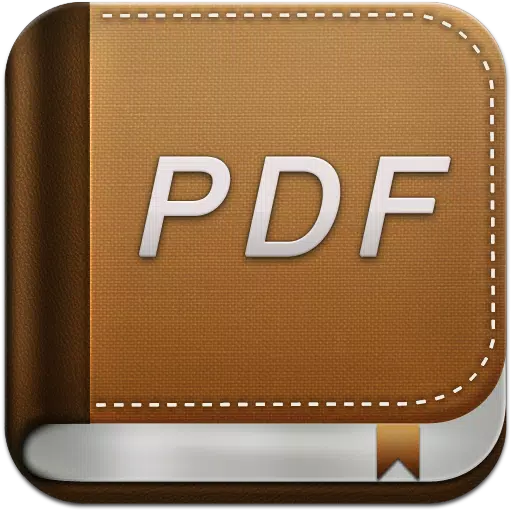
Category:Books & Reference Developer:pickwick santa
Size:20.1 MBRate:4.3
OS:Android 5.0+Updated:Jan 08,2025

 Download
Download  Application Description
Application Description
PDF Reader: Your All-in-One eBook Management and Reading Solution
PDF Reader is a top-tier ebook reader, simplifying ebook management and access on your mobile device. Easily open and organize all your ebooks in one convenient location.
Supported Formats: PDF, DjVU, XPS (OpenXPS), FictionBook (fb2 and fb2.zip), Comic Book formats (cbr and cbz), EPUB, and RTF.
Key Features:
- Versatile Reading Modes: Choose between page view or scrolling, with smooth page-turn animations.
- Enhanced Navigation: Navigate effortlessly with table of contents, bookmarks, and full-text search.
- Advanced Bookmarking: Create bookmarks on specific text fragments, ideal for proofreading and annotations. Export bookmarks to a text file for easy sharing.
- Convenient Access: Built-in file browser and quick access to recently viewed books.
- Expanded Features: Supports online catalogs (OPDS), the LitRes online bookstore, and text-to-speech (TTS).
- Customization Options: Includes hyphenation dictionaries, comprehensive FB2 format support, and the ability to add custom fonts (.ttf files to /sdcard/fonts/).
- Multilingual Support: Supports Chinese, Japanese, and Korean languages, with automatic detection of TXT file encoding (GBK, Shift_JIS, BIG5, EUC_KR).
- Personalized Reading Experience: Day and night modes with adjustable colors, background, and backlight levels. Adjust brightness by swiping the left screen edge. Choose from various background textures or solid colors. Select from page-turn animations, including a realistic paperbook effect or a "sliding page" animation.
- Dictionary Integration: Compatible with ColorDict, GoldenDict, Fora Dictionary, and Aard Dictionary.
- Customizable Controls: Customize tap zones and key actions to your preference.
- Autoscroll Functionality: Enjoy hands-free reading with the autoscroll feature, controllable via menu, volume keys, or tap zones.
- Additional Functionality: Reads books from zip archives, automatically reformats .txt files, and allows for extensive style customization using external CSS.
- Text Selection: Optional double-tap text selection.
Disclaimer:
This app is based on EbookDroid code and is licensed under the GNU General Public License.
EbookDroid code: http://code.google.com/p/ebookdroid/
GNU General Public License: http://www.gnu.org/licenses/
Version 7.1.3 (May 21, 2024):
This update resolves a critical crash bug.
 Screenshot
Screenshot
 Reviews
Post Comments+
Reviews
Post Comments+
 Latest Apps
MORE+
Latest Apps
MORE+
-
 Origami Halloween
Origami Halloween
Art & Design 丨 17.7 MB
 Download
Download
-
 Encarte Rápido
Encarte Rápido
Art & Design 丨 24.3 MB
 Download
Download
-
 Try Outfits AI: Change Clothes
Try Outfits AI: Change Clothes
Art & Design 丨 145.4 MB
 Download
Download
-
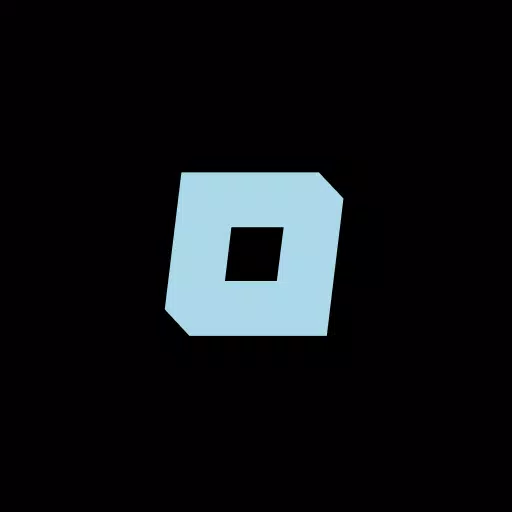 Holst
Holst
Art & Design 丨 232.8 KB
 Download
Download
-
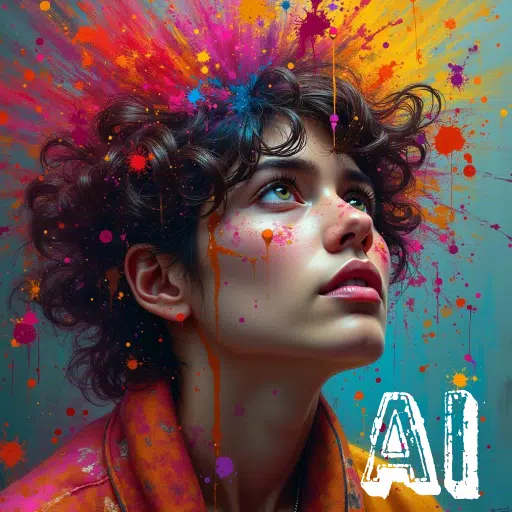 ImageGpt - AI Art Generator
ImageGpt - AI Art Generator
Art & Design 丨 21.2 MB
 Download
Download
-
 MOJO AI Infinity
MOJO AI Infinity
Art & Design 丨 42.3 MB
 Download
Download
 Similar recommendations
MORE+
Similar recommendations
MORE+
 Top News
MORE+
Top News
MORE+
 Topics
MORE+
Topics
MORE+
 Trending apps
MORE+
Trending apps
MORE+
-
1

Обои для Стандофф 2 HD22.39M
Experience the adrenaline-pumping world of Standoff 2 like never before with "Wallpapers for Standoff 2." This must-have app is a treasure trove of vibrant and epic wallpapers that will transport you straight into the heart of the game. Whether you're a fan of popular characters, powerful weapons, t
-
2

Clear Scan - PDF Scanner App59.1 MB
Transform your phone into a powerful scanner with Clear Scanner: Free PDF Scans! This app delivers high-quality scans in seconds, converting images to PDF or JPEG for easy sharing and storage. Scan documents, photos, receipts, and more – all with a single touch. Clear Scanner is perfect for studen
-
3

Smart Camera - Beauty Selfies7.00M
Smart Camera - Beauty Selfies is a user-friendly app designed to elevate your photography skills and enhance your appearance in photos and videos. It boasts a range of features including captivating camera effects, high-definition video recording, and a convenient photo library to manage your creati
-
4

TV CSE 2431 MB
The TV CSE 24 APK is a top-rated mobile entertainment platform created by Bell Media Inc for Android users. This application transforms your device into a dynamic center of fun, offering a blend of beloved classics and innovative new content. Serving as a comprehensive solution for digital enjoyment
-
5

Phone Finder by Clap & Whistle28.70M
Meet Phone Finder by Clap & Whistle - the ultimate solution to all your phone-finding woes! Tired of frantically searching for your lost phone? With this innovative app, you can simply clap or whistle to locate your device in seconds. No more fumbling around in the dark or Missing important calls -
-
6

TrackView17.7 MB
Requirements (Latest version)Android 4.4 or higher is required.

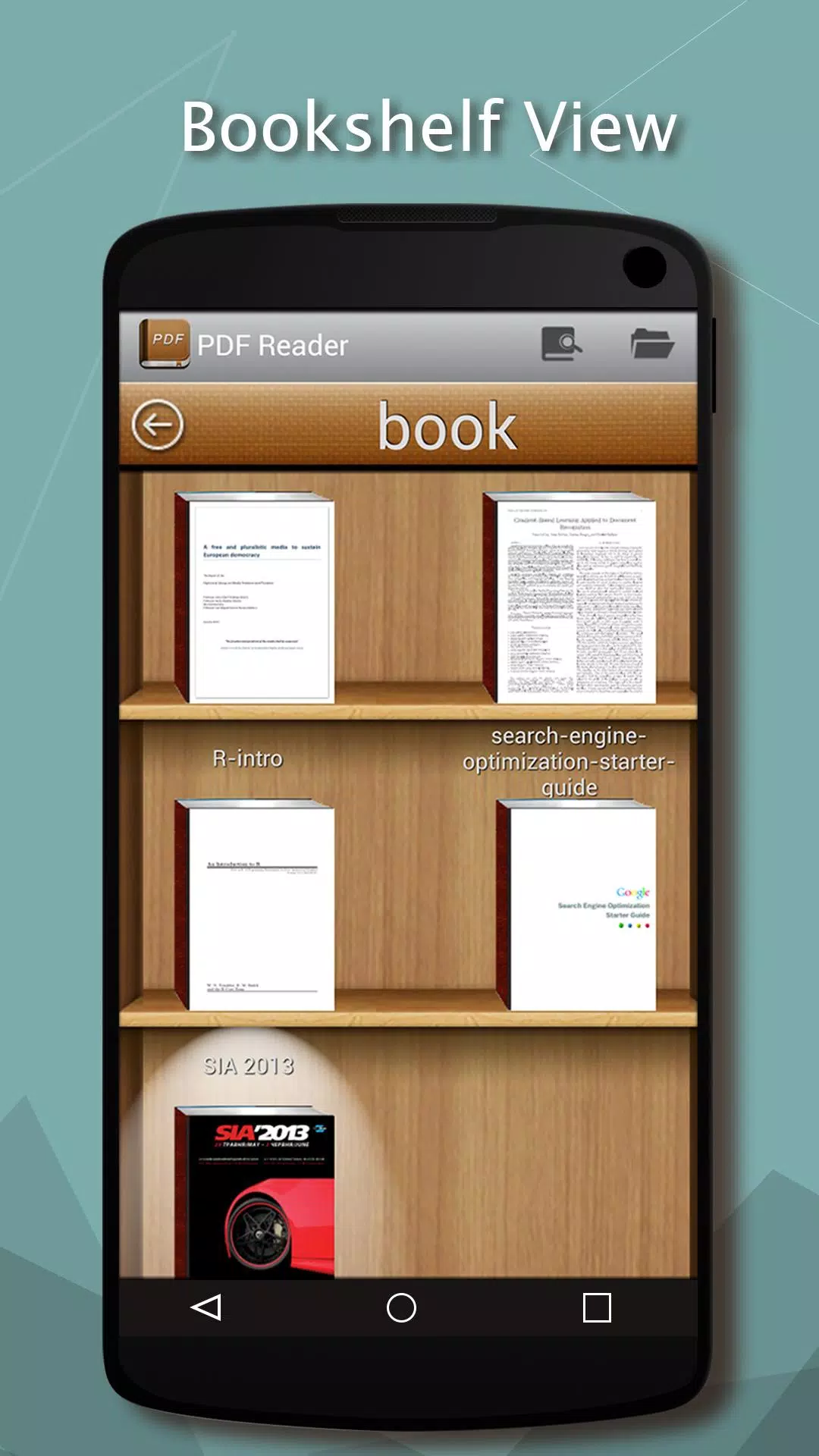
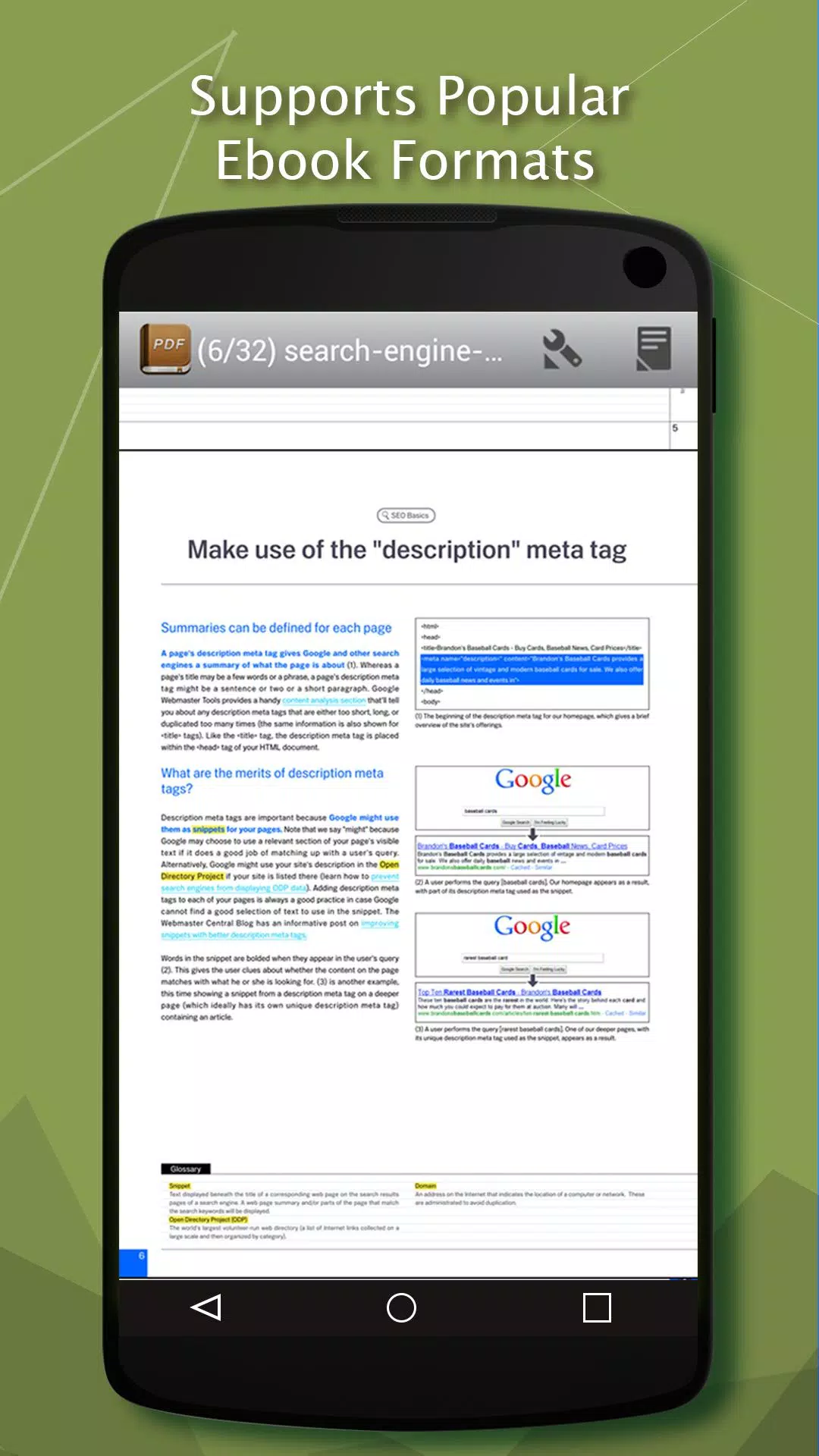
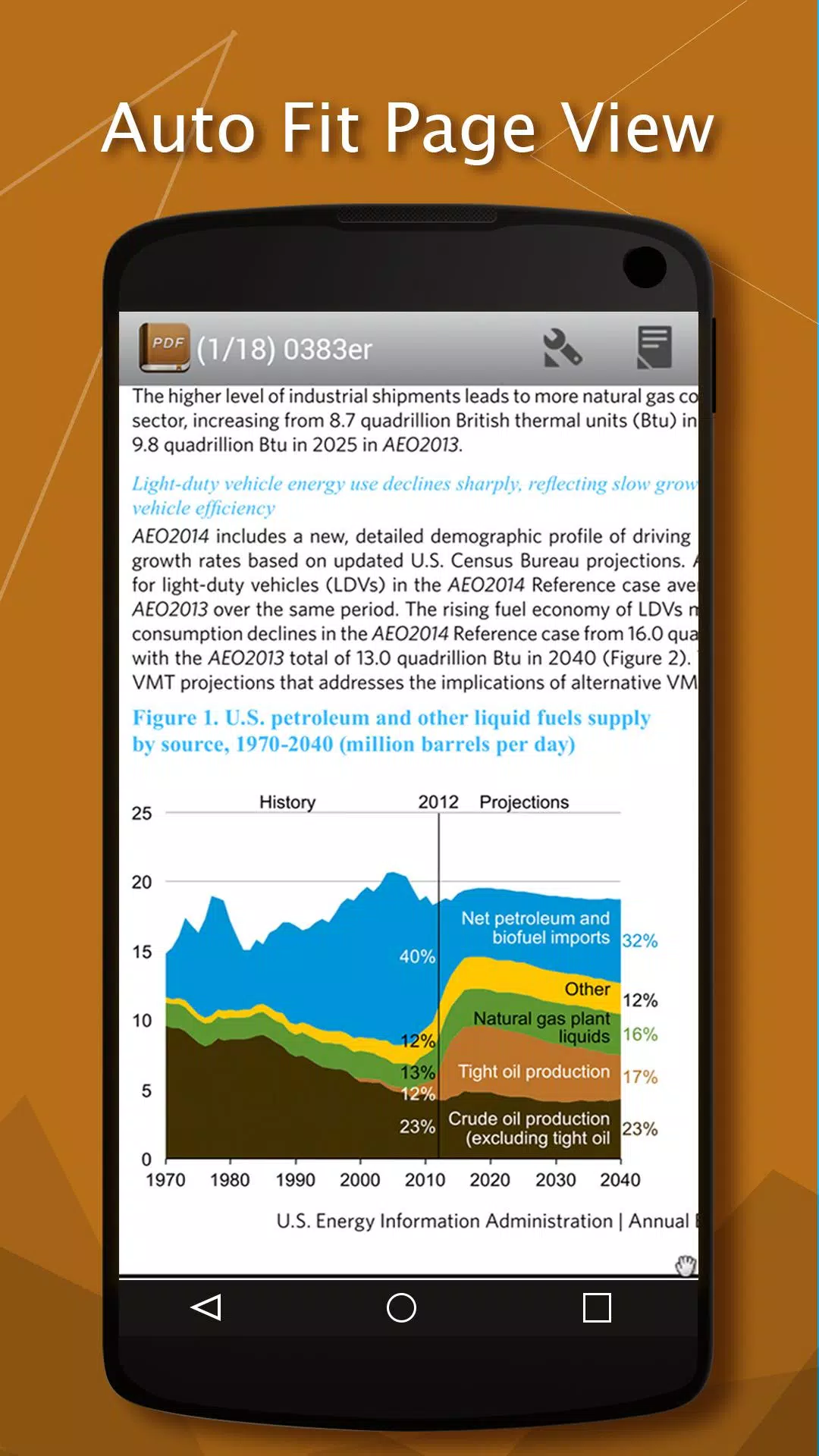
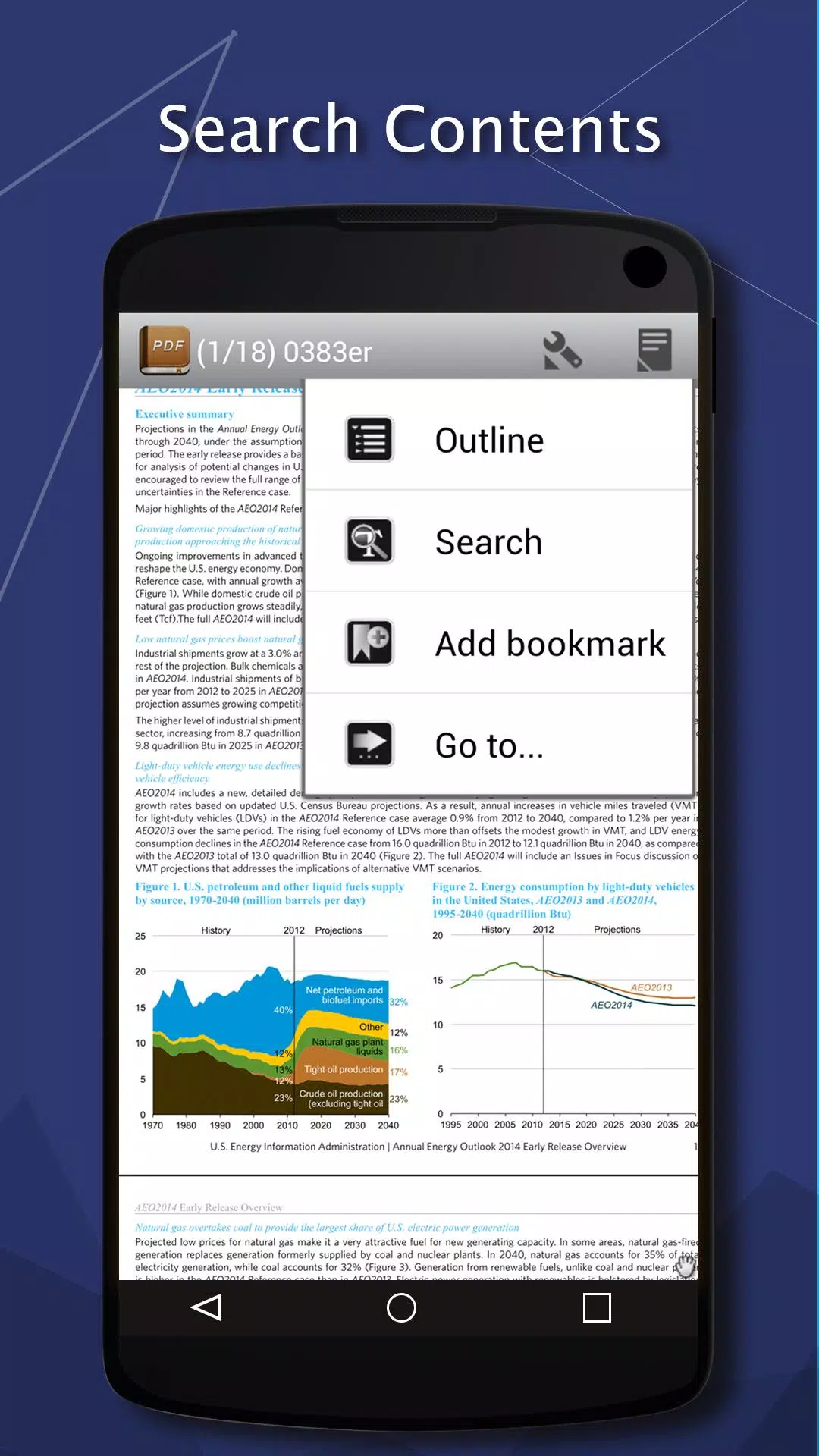





24.52 MB
Download99.33 MB
Download26.5 MB
Download41.5 MB
Download30.4 MB
Download13.0 MB
Download