AR Drawing: Trace & Sketch
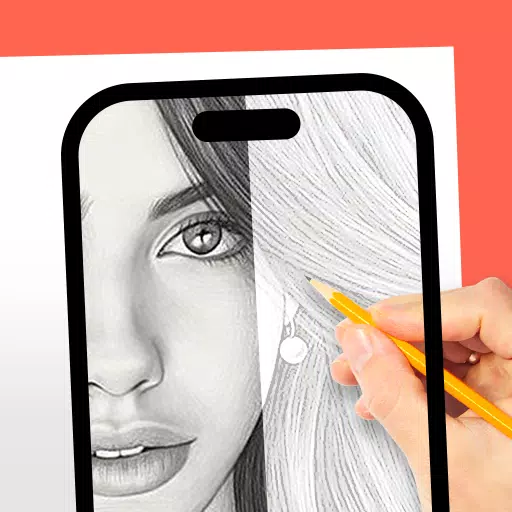
Category:Art & Design Developer:Mitra Ringtones
Size:32.0 MBRate:4.0
OS:Android 5.0+Updated:Apr 05,2025

 Download
Download  Application Description
Application Description
If you're looking to enhance your drawing skills using technology, the DrawingAR app is an excellent tool that leverages augmented reality (AR) to help you trace images directly onto paper. Here's how you can use this innovative app to bring your sketches to life:
Using the DrawingAR App:
The DrawingAR app utilizes AR technology to project an image onto a surface, such as paper. This allows you to follow the traced lines on your device's screen while drawing on paper, providing a guided trace draw experience.
Similar Apps and Their Features:
Easy Drawing: This simple drawing app enables you to import images from your device's gallery and overlay them with a transparent layer. You can trace the sketch or image on your device's screen and then draw it on paper.
Sketch AR: This app offers a variety of pre-defined images across categories like Animals, Cartoons, Foods, Birds, Trees, Rangolis, and more, making it easy to find something to trace and draw.
Trace Anything: This app provides features such as adjusting the opacity of the image overlay, zooming in or out, and selecting different images for tracing. After tracing, you can paint the image on tracing paper or a sketch pad.
Features of AR Drawing Apps:
Image Import: Apps like Easy Drawing allow you to import images or sketches from your device's photo library or take new photos using the built-in camera. These images serve as references for tracing on paper.
Image Overlay: Once an image is imported, apps like Trace Anything overlay it onto your device's screen with adjustable opacity. This allows you to see both the original image and your tracing paper simultaneously, making it easier to trace.
Inbuilt Browser: Some apps, such as Easy Drawing, come with an inbuilt browser where you can browse and import easy sketches or any type of image directly within the app, eliminating the need to download from external sources.
Transparency Adjustment: Apps like Trace Drawing let you adjust the transparency or opacity of the overlaid image, enabling you to customize the visibility to your preference.
Record Video or Images: Certain apps feature a dedicated recording button, allowing you to record a video while tracing on paper. Features like time-lapse can also be included, and the recordings are saved in the device’s 'Drawing AR' folder.
Capture Images of Trace Draw: You can capture images of your traced drawings during or after the process. These images are saved in your device’s gallery for future reference.
Simple Drawing UI: Apps like Sketch AR boast a user-friendly interface with effective trace elements, making it easy to manage and draw.
Steps to Use the DrawingAR App:
Download & Open: Start by downloading and opening the DrawingAR app on your mobile device.
Import or Select Image: Choose the image you wish to trace from your gallery or take a new photo.
Set Up Paper: Place your paper or sketch pad in a well-lit area for optimal visibility.
Adjust Image Overlay: Position the image overlay correctly on your device's screen and adjust its settings as needed.
Start Tracing: Begin tracing the image on paper, following the details projected by the app.
The DrawingAR app, along with similar tools, serves as a versatile resource for artists, designers, and anyone looking to enhance their creative projects with the aid of technology.
 Screenshot
Screenshot
 Reviews
Post Comments+
Reviews
Post Comments+
 Latest Apps
MORE+
Latest Apps
MORE+
-
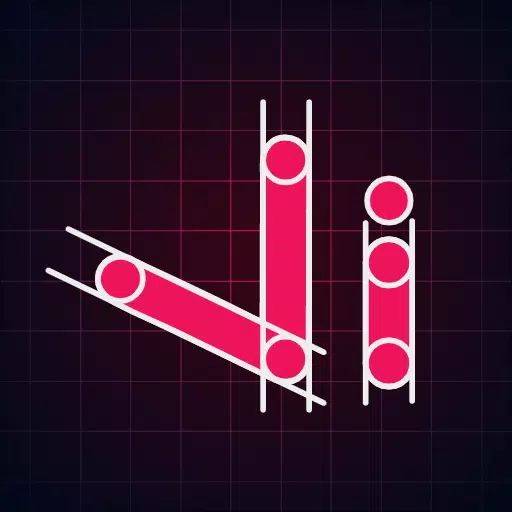 Vector Ink: SVG, Illustrator
Vector Ink: SVG, Illustrator
Art & Design 丨 16.8 MB
 Download
Download
-
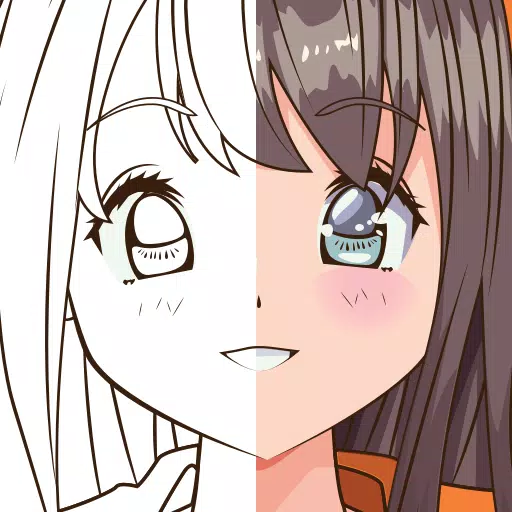 Learn to Draw Anime by Steps
Learn to Draw Anime by Steps
Art & Design 丨 27.1 MB
 Download
Download
-
 Tokenframe
Tokenframe
Art & Design 丨 38.1 MB
 Download
Download
-
 Most Satisfying Slime Videos
Most Satisfying Slime Videos
Art & Design 丨 38.6 MB
 Download
Download
-
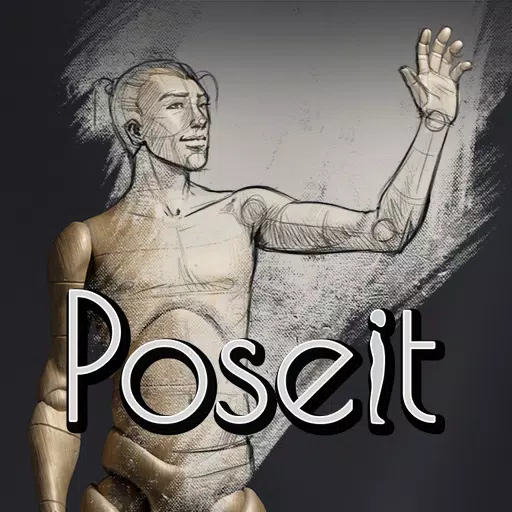 Poseit
Poseit
Art & Design 丨 114.9 MB
 Download
Download
-
 Drawing - Draw, Trace & Sketch
Drawing - Draw, Trace & Sketch
Art & Design 丨 28.3 MB
 Download
Download
 Similar recommendations
MORE+
Similar recommendations
MORE+
 Top News
MORE+
Top News
MORE+
 Topics
MORE+
Topics
MORE+
 Trending apps
MORE+
Trending apps
MORE+
-
1

Обои для Стандофф 2 HD22.39M
Experience the adrenaline-pumping world of Standoff 2 like never before with "Wallpapers for Standoff 2." This must-have app is a treasure trove of vibrant and epic wallpapers that will transport you straight into the heart of the game. Whether you're a fan of popular characters, powerful weapons, t
-
2

Clear Scan - PDF Scanner App59.1 MB
Transform your phone into a powerful scanner with Clear Scanner: Free PDF Scans! This app delivers high-quality scans in seconds, converting images to PDF or JPEG for easy sharing and storage. Scan documents, photos, receipts, and more – all with a single touch. Clear Scanner is perfect for studen
-
3

Smart Camera - Beauty Selfies7.00M
Smart Camera - Beauty Selfies is a user-friendly app designed to elevate your photography skills and enhance your appearance in photos and videos. It boasts a range of features including captivating camera effects, high-definition video recording, and a convenient photo library to manage your creati
-
4

TV CSE 2431 MB
The TV CSE 24 APK is a top-rated mobile entertainment platform created by Bell Media Inc for Android users. This application transforms your device into a dynamic center of fun, offering a blend of beloved classics and innovative new content. Serving as a comprehensive solution for digital enjoyment
-
5

Phone Finder by Clap & Whistle28.70M
Meet Phone Finder by Clap & Whistle - the ultimate solution to all your phone-finding woes! Tired of frantically searching for your lost phone? With this innovative app, you can simply clap or whistle to locate your device in seconds. No more fumbling around in the dark or Missing important calls -
-
6

Pixly - Icon Pack119.19M
Pixly - Icon Pack: Elevate Your Mobile ExperiencePixly - Icon Pack is an exceptional application designed to enhance your mobile device's visual aesthetics and user experience. It offers a comprehensive array of meticulously crafted icons and a suite of innovative features that empower you to person

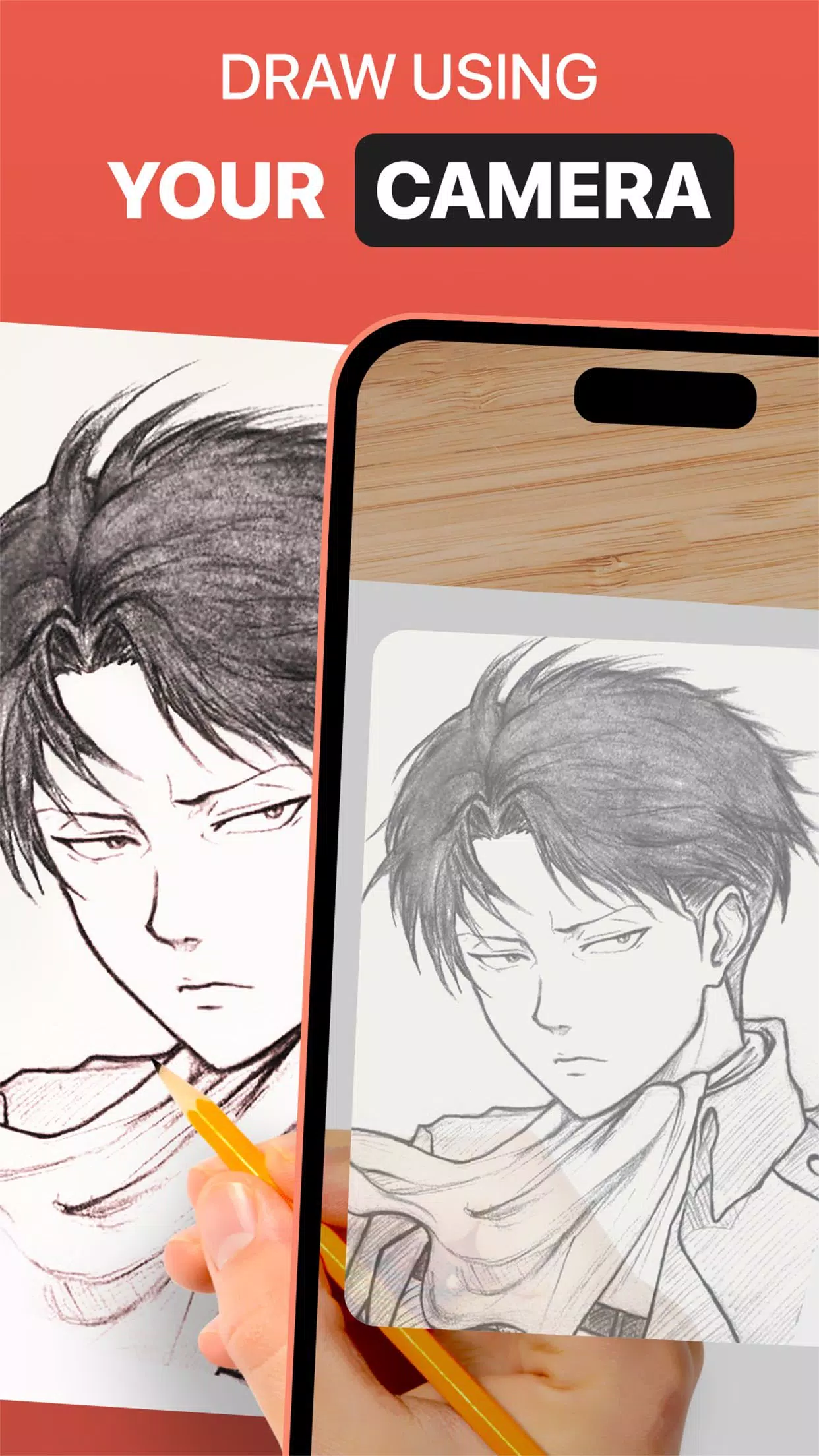

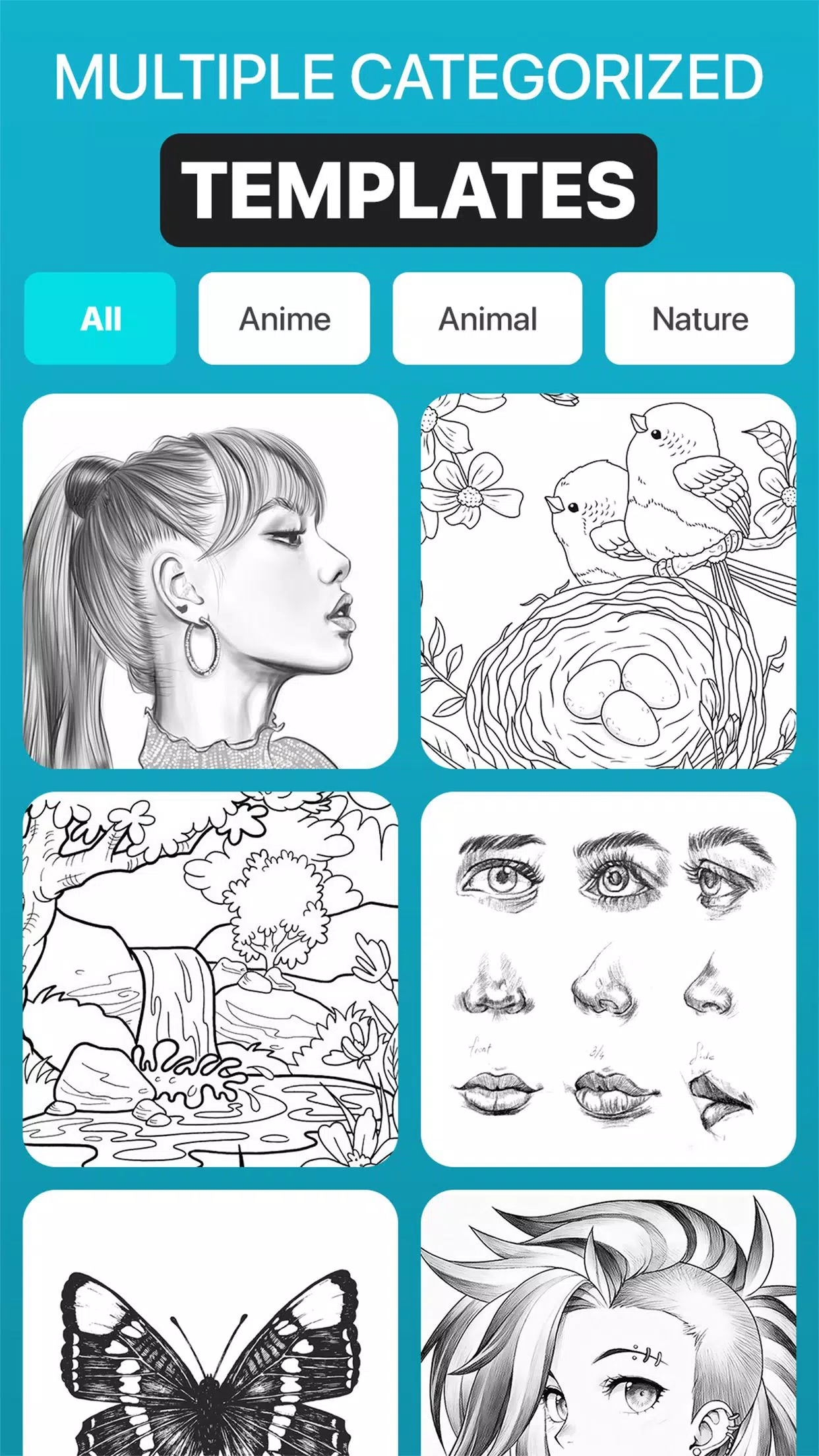
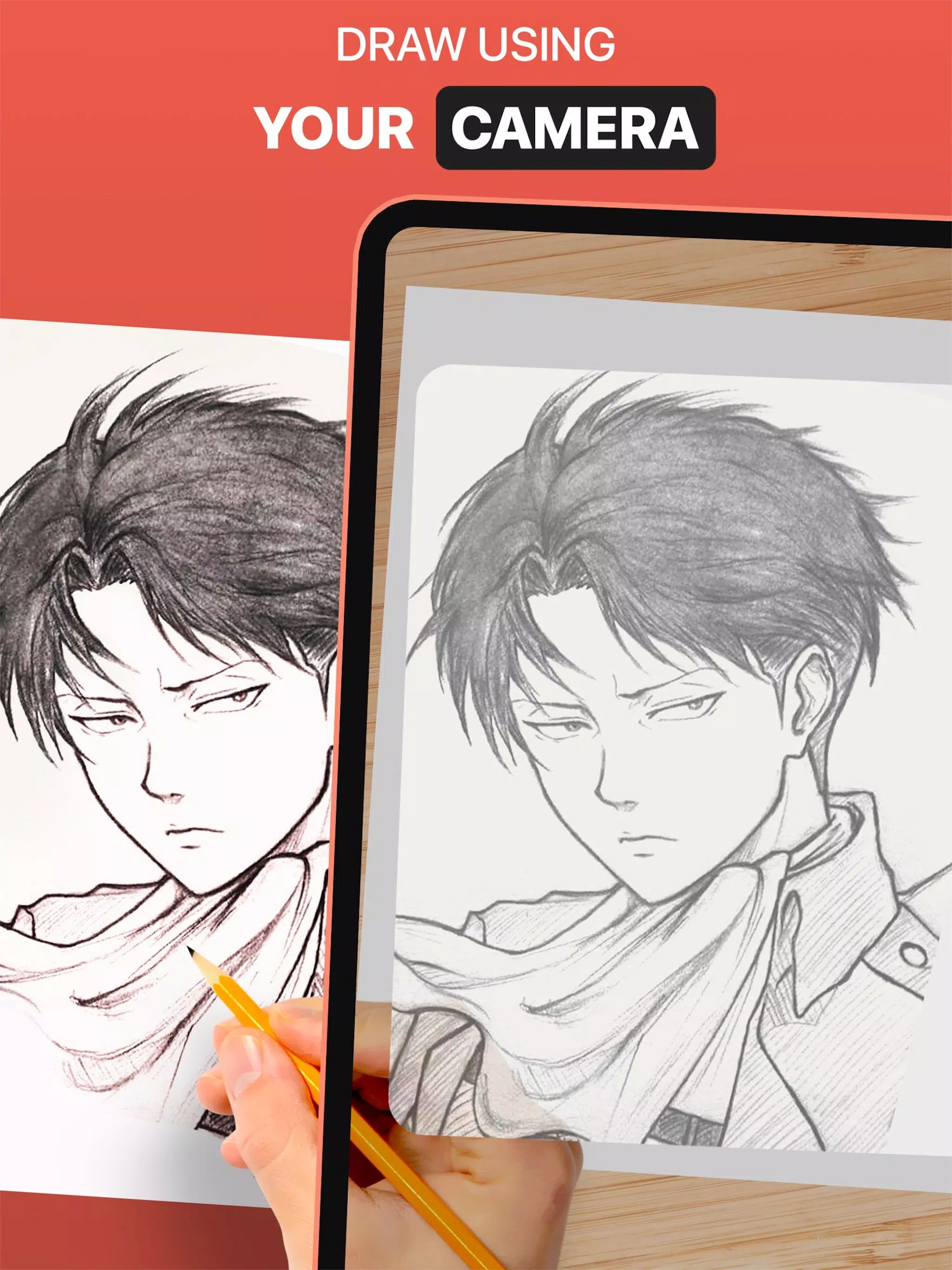





20.9 MB
Download3.7 MB
Download30.3 MB
Download18.7 MB
Download47.6 MB
Download13.9 MB
Download