Vector Ink: SVG, Illustrator
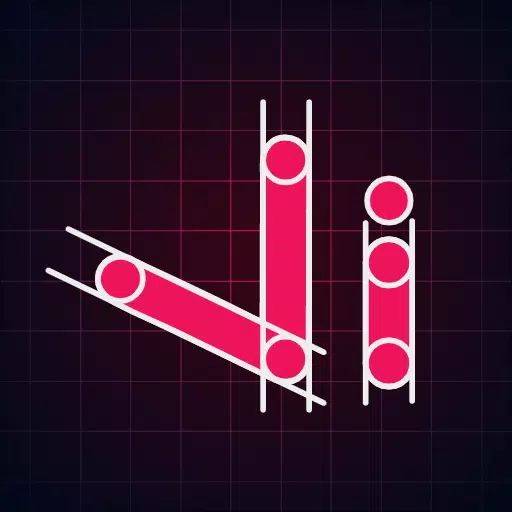
Category:Art & Design Developer:Vector Ink LLC
Size:16.8 MBRate:3.0
OS:Android 7.0+Updated:Apr 05,2025

 Download
Download  Application Description
Application Description
Are you in search of the top vector graphic design app for Android? Your search ends here with Vector Ink, an innovative platform that revolutionizes your design process by harnessing the power of cloud-based smart design tools. Whether you're delving into graphic design, logo creation, drawing, character design, vector tracing, or designing marketing materials like business cards, flyers, and posters, Vector Ink is your ultimate tool.
Vector Ink breaks the boundaries of creativity by offering a suite of smart tools designed to transform your creative ideas into stunning realities. With features like the Draw Tool, which utilizes stabilizers to guide your freehand strokes and automatically connects to the nearest open path, you can seamlessly continue your artwork without the hassle of manually merging lines. And if you don't have a physical stylus, worry not—Vector Ink's built-in virtual stylus technology allows you to draw with your finger, providing clear visibility and precision.
For logo designers, Vector Ink offers a streamlined process to import sketches, trace them using the Path Builder Tool, and export professional, geometrically precise vector logos. Gone are the days of struggling with complex pen tools or settling for shortcuts to achieve the perfect shape. Vector Ink's Path Builder Tool effortlessly merges and builds shapes exactly as you envision them, with minimal effort and maximum precision.
Enhance your designs with Vector Ink's robust color tools, including linear and radial gradients, multiple color picker types, and an advanced color palette editor. Generate, manage, and save your own color palettes for consistent and professional-looking results across your projects.
Features:
- Built-in Digital Stylus
- Draw Tool
- Path Builder Tool
- Distribute Tool
- Pen Tool
- Gradient Tool
- Corner Tool
- Ribbon Tool
- Rectangle Tool
- Circle Tool
- Star Tool
- Polygon Tool
- Path controls
- Boolean controls
- Cut and join paths
- Stroke sizes and stroke caps
- Convert stroke to path
- Outline Text (text to path)
- Import Custom Fonts
- PNG & JPG Import & Export
- SVG Import & Export
- Export Selection as SVG
Features in-depth:
Path Builder Tool
- Merge multiple shapes into one.
- Merge a single shape into another.
- Trace over an imported illustration or logo grid with geometric precision.
- Create complex shapes within seconds.
Draw Tool
- Freehand drawing with smart guides to stabilize strokes.
- Auto connects to other strokes for uninterrupted drawing.
- Built-in Digital Stylus for enhanced touch screen design.
Distribute Tool
- Distribute copies of shapes in various patterns.
Gradient Tool & Color Picker
- Multiple color pickers including wheel, RGB, HSB, hex pad, and palette picker.
- Linear and radial gradient styles with customizable stops.
Color Palettes
- Extensive library of color palettes.
- Color palette generator for endless options.
- Save and reuse palettes across projects.
Layers
- Manage layers, groups, and objects with ease.
Overall Document
- Customize document dimensions and background color.
Import/Export
- Import and export PNG, JPG, and SVG files.
- Export selected shapes as individual SVG files.
With Vector Ink, designing vector graphics in the cloud has never been more accessible and efficient. Unleash your creativity and bring your designs to life with ease and precision.
 Screenshot
Screenshot
 Reviews
Post Comments+
Reviews
Post Comments+
 Latest Apps
MORE+
Latest Apps
MORE+
-
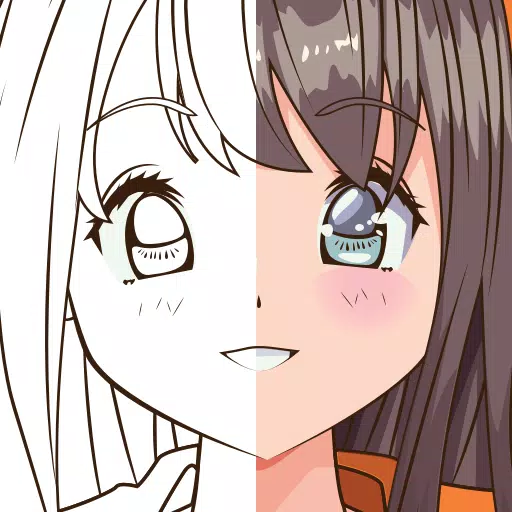 Learn to Draw Anime by Steps
Learn to Draw Anime by Steps
Art & Design 丨 27.1 MB
 Download
Download
-
 Tokenframe
Tokenframe
Art & Design 丨 38.1 MB
 Download
Download
-
 Most Satisfying Slime Videos
Most Satisfying Slime Videos
Art & Design 丨 38.6 MB
 Download
Download
-
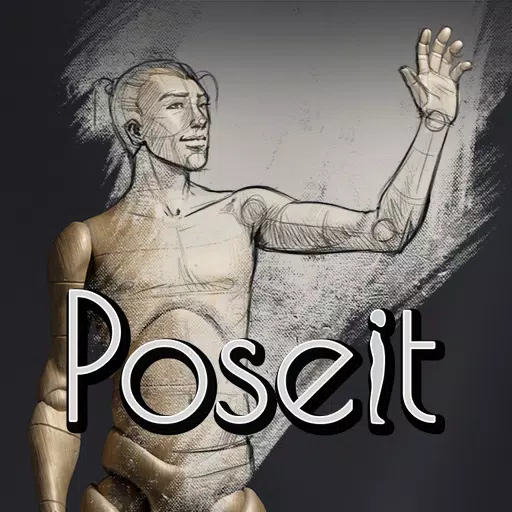 Poseit
Poseit
Art & Design 丨 114.9 MB
 Download
Download
-
 Drawing - Draw, Trace & Sketch
Drawing - Draw, Trace & Sketch
Art & Design 丨 28.3 MB
 Download
Download
-
 Silhouette Go
Silhouette Go
Art & Design 丨 56.7 MB
 Download
Download
 Similar recommendations
MORE+
Similar recommendations
MORE+
 Top News
MORE+
Top News
MORE+
 Topics
MORE+
Topics
MORE+
 Trending apps
MORE+
Trending apps
MORE+
-
1

Обои для Стандофф 2 HD22.39M
Experience the adrenaline-pumping world of Standoff 2 like never before with "Wallpapers for Standoff 2." This must-have app is a treasure trove of vibrant and epic wallpapers that will transport you straight into the heart of the game. Whether you're a fan of popular characters, powerful weapons, t
-
2

Clear Scan - PDF Scanner App59.1 MB
Transform your phone into a powerful scanner with Clear Scanner: Free PDF Scans! This app delivers high-quality scans in seconds, converting images to PDF or JPEG for easy sharing and storage. Scan documents, photos, receipts, and more – all with a single touch. Clear Scanner is perfect for studen
-
3

Smart Camera - Beauty Selfies7.00M
Smart Camera - Beauty Selfies is a user-friendly app designed to elevate your photography skills and enhance your appearance in photos and videos. It boasts a range of features including captivating camera effects, high-definition video recording, and a convenient photo library to manage your creati
-
4

TV CSE 2431 MB
The TV CSE 24 APK is a top-rated mobile entertainment platform created by Bell Media Inc for Android users. This application transforms your device into a dynamic center of fun, offering a blend of beloved classics and innovative new content. Serving as a comprehensive solution for digital enjoyment
-
5

Phone Finder by Clap & Whistle28.70M
Meet Phone Finder by Clap & Whistle - the ultimate solution to all your phone-finding woes! Tired of frantically searching for your lost phone? With this innovative app, you can simply clap or whistle to locate your device in seconds. No more fumbling around in the dark or Missing important calls -
-
6

Pixly - Icon Pack119.19M
Pixly - Icon Pack: Elevate Your Mobile ExperiencePixly - Icon Pack is an exceptional application designed to enhance your mobile device's visual aesthetics and user experience. It offers a comprehensive array of meticulously crafted icons and a suite of innovative features that empower you to person

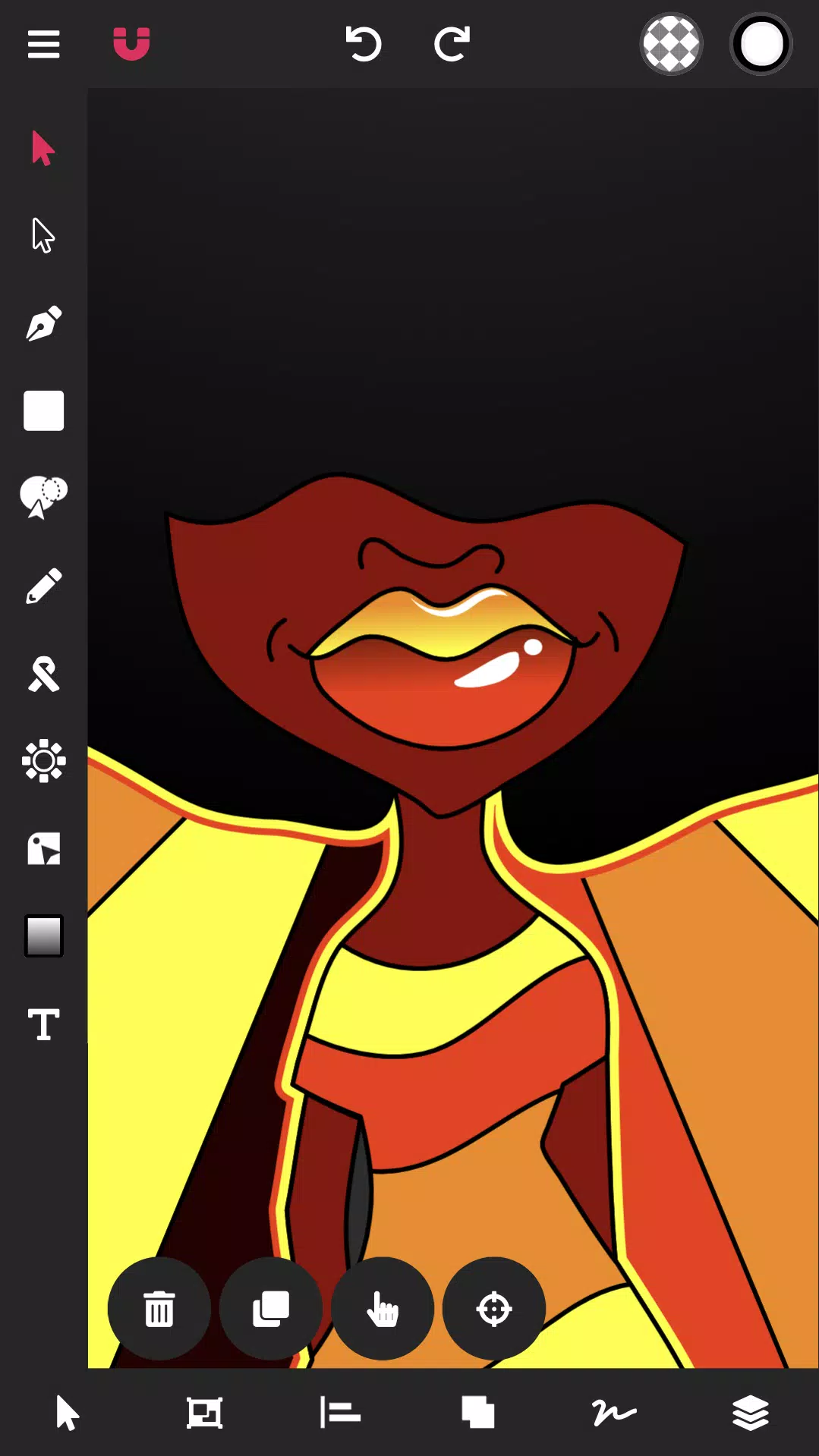

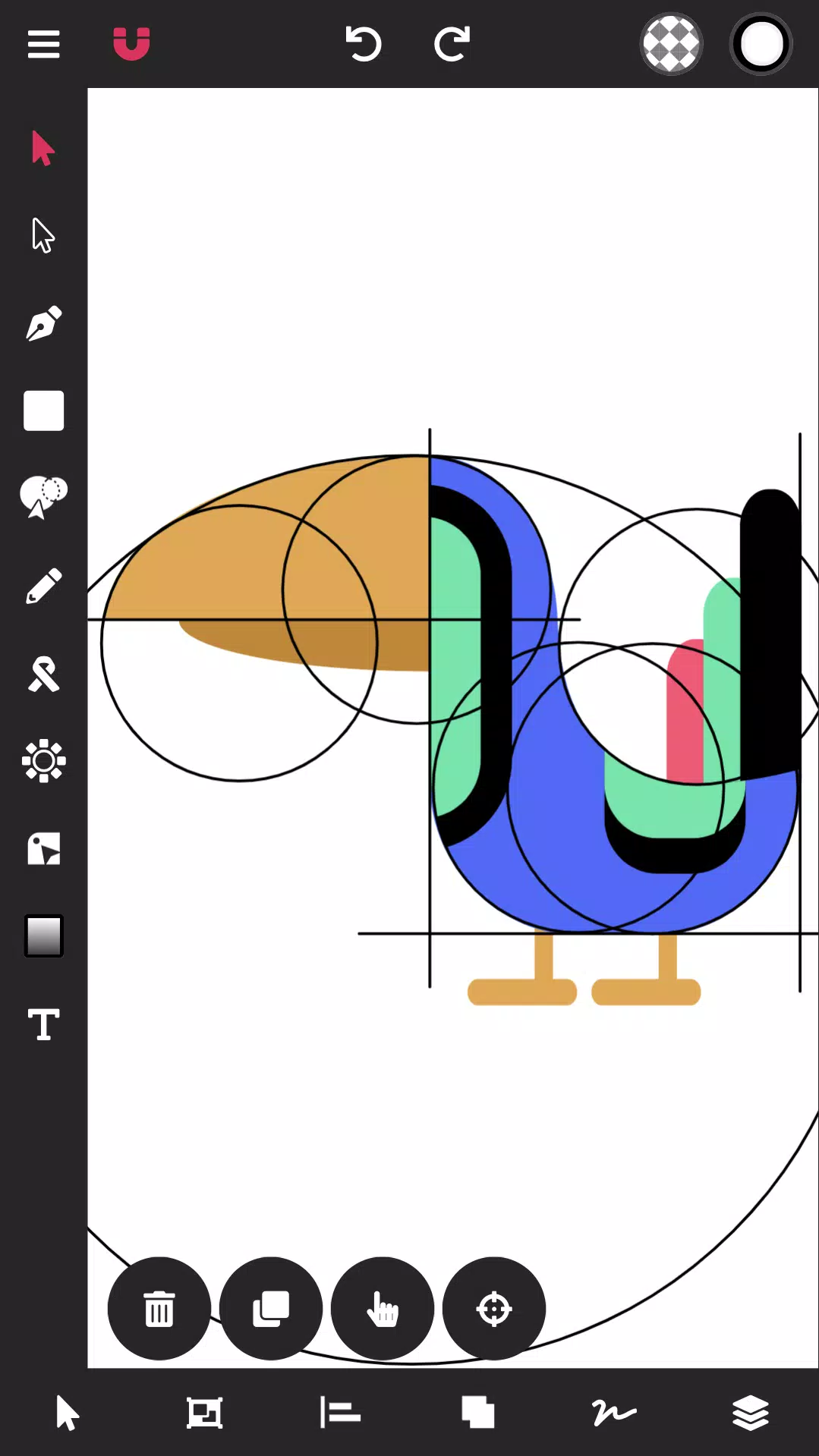
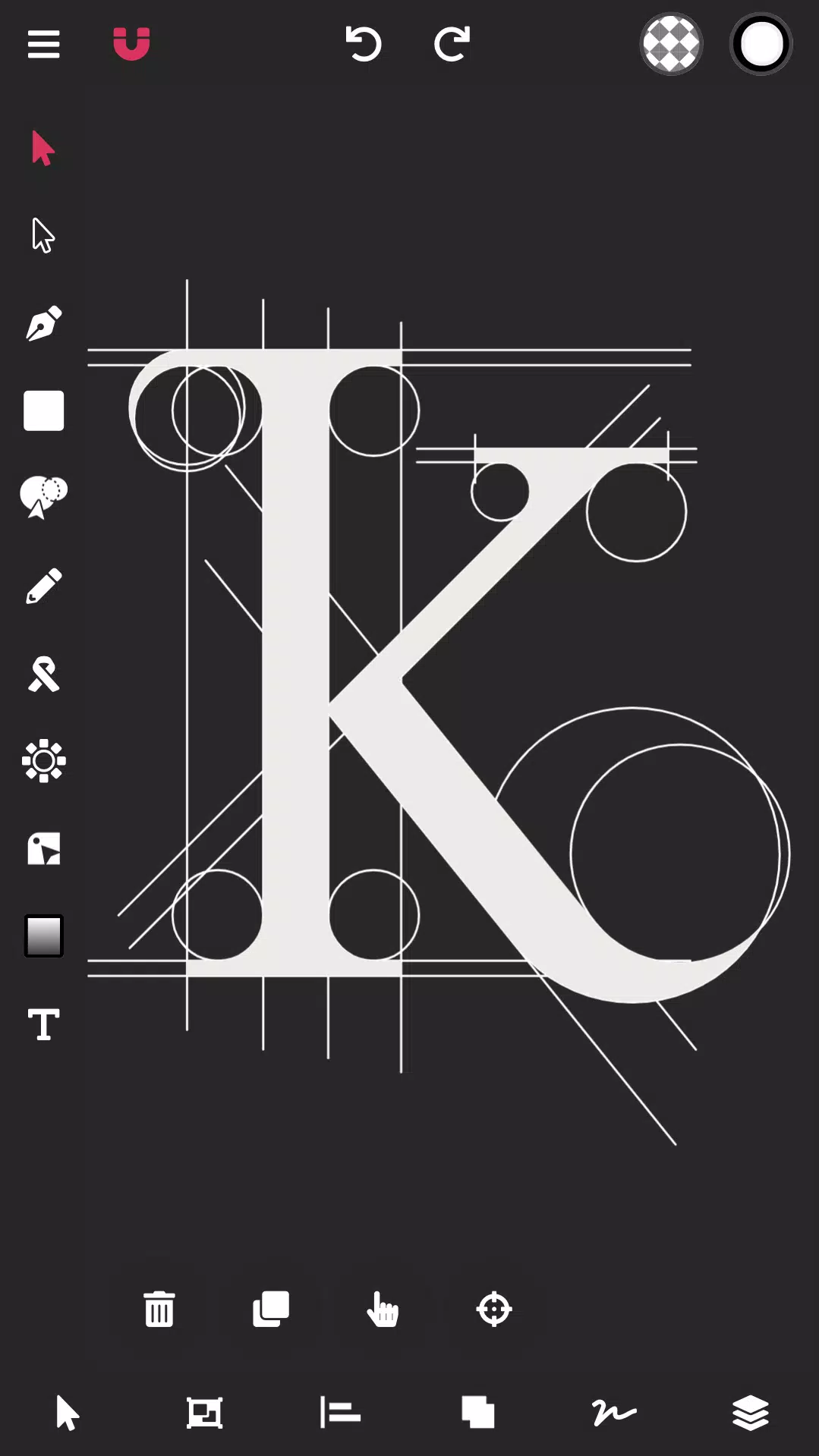





20.9 MB
Download3.7 MB
Download30.3 MB
Download18.7 MB
Download47.6 MB
Download13.9 MB
Download