Yu-Gi-Oh! Neuron
 Download
Download  Application Description
Application Description
Get ready, Yu-Gi-Oh! TCG enthusiasts! The long-awaited 「Yu-Gi-Oh! TCG」Official Support App is here to revolutionize your dueling experience. With this app, you can effortlessly register your Decks, manage your Life Points, and even simulate your opening 5-card hand. Packed with a host of features, this app is an essential tool for every Duelist looking to enhance their game.
◆Standout Features◆
【Identify various Cards through your Camera!】
Harness the power of Image Recognition Technology to scan and read up to 20 Yu-Gi-Oh! Cards at once with your camera. This feature makes it easy to:
- Register your Deck lists into the App seamlessly
- Access Card Q&A for specific cards (available in Japanese only)
【Installed with Duel Supporting Features which can be used at Official Yu-Gi-Oh! Tournaments!】
「Yu-Gi-Oh! Neuron」is your go-to Support App for Official Yu-Gi-Oh! TCG Tournaments. It offers:
- Display of your Card game ID barcode
- Linkage with your existing Card Game ID
- Deck registration within the Yu-Gi-Oh! TCG Card Database
- Useful tools like Life Point calculation, coin tosses, dice rolls, and counter management
【Introducing Different Features】
●Deck Registration
- Easily register your Deck using your camera, with the ability to read up to 20 cards at a time
- Smoothly edit and manage your Decks
- Link your Decks to the Yu-Gi-Oh! TCG Card Database for easy management
- Access public deck lists worldwide
- Stay updated with the latest Forbidden & Limited List
- Simulate your opening 5-card hand and more
●Supporting your Duels
- Calculate Life Points with ease
- Log, save, and archive your Duels
- Flip coins, roll dice, and manage counters
- Enjoy the playable BGM feature during your duels
●Card Search
- Search Cards effortlessly using your camera
- Find Cards accurately by specifying Card Name, Card Text, Link Markers, etc.
- View Card Text in 8 different languages
●Supports Tournament Participation
- Display your Card game ID barcode
- Link to your current Card Game ID
- Register your Decks within the Yu-Gi-Oh! TCG Card Database
●Notice/Product Details
- Check Notices from KONAMI
- Access Yu-Gi-Oh! Product Details
●Store Search
- Find Official Tournament Stores near you
- Locate OTS on the map and view details
- Check featured events in OTS stores
- Set your HOME/Favorite OTS store
- Get directions to OTS stores by linking with another Map App
●Search for Sanctioned Events
- Search for events
- View event details
- Pre-register for events
- Add events to your watchlist
●Manage Registered Events
- View today’s registered events
- View future registered events
●Duel Record
- See results of your past event Dueling records
●Ranking
- View Event Point Rankings per nation
●Others
- See featured events at your HOME/Favorite OTS stores
- List events you've registered to watch
- View pre-registered events
- Receive prizes from your HOME OTS store
■System Requirements
Supported OS version: Android 6.0 or above
Please note that even if your device meets the system specifications required to run the application, external factors such as available memory, conflicts with other applications, or device limitations may affect its performance.
【About Yu-Gi-Oh!】
“Yu-Gi-Oh!” is a globally celebrated manga series by Kazuki Takahashi, first serialized in SHUEISHA Inc.’s “WEEKLY SHONEN JUMP” in 1996. Since 1999, Konami Digital Entertainment Co., Ltd. has transformed it into a Trading Card Game (TCG) and various console games. The TCG has reached over 75 countries and is available in 9 languages, delighting fans worldwide.
©2020 Studio Dice/SHUEISHA, TV TOKYO, KONAMI
©Konami Digital Entertainment
What's New in the Latest Version 4.0.0
Last updated on Oct 28, 2024
■New Features and Updates
- Customize the LP Calculator screen design from "Duel" > "Calculator Settings".
- Change the Duel Disk design from "Duel" > "Calculator Settings".
- Introducing the Combo Feature.
- New feature to check Deck compliance with an event's Forbidden/Limited List during registration in "Confirm/Manage My Tournaments".
- Various minor bug fixes.
 Screenshot
Screenshot
 Reviews
Post Comments+
Reviews
Post Comments+
 Latest Games
MORE+
Latest Games
MORE+
-
 Realm Defense
Realm Defense
Arcade 丨 417.2 MB
 Download
Download
-
 Delivery Bots
Delivery Bots
Arcade 丨 232.4 MB
 Download
Download
-
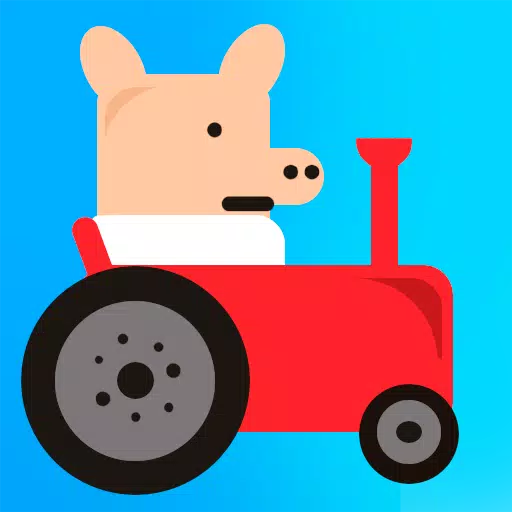 Piggy, GO!
Piggy, GO!
Arcade 丨 17.7 MB
 Download
Download
-
 Chicken Crash
Chicken Crash
Arcade 丨 28.0 MB
 Download
Download
-
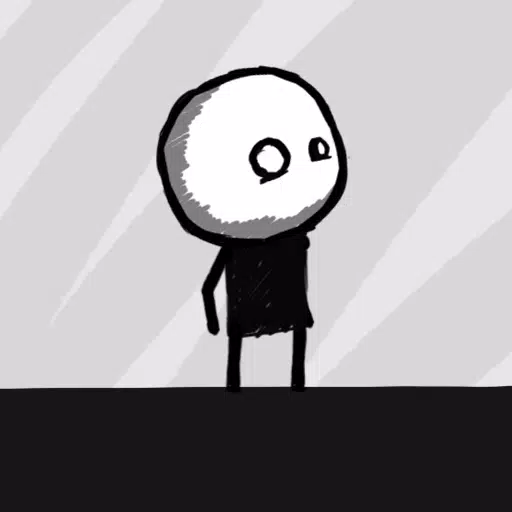 Deadroom -brain exploding game
Deadroom -brain exploding game
Arcade 丨 53.8 MB
 Download
Download
-
 Dan the Man Classic
Dan the Man Classic
Arcade 丨 106.6 MB
 Download
Download
 Similar recommendations
MORE+
Similar recommendations
MORE+
 Top News
MORE+
Top News
MORE+
-

-
 Infinity Nikki: How To Get Sizzpollen
Infinity Nikki: How To Get SizzpollenJan 15,2025
-
 Paradox CEO Regrets Life By You Cancellation
Paradox CEO Regrets Life By You CancellationNov 29,2024
-
 Jujutsu Kaisen Joins Forces with Fortnite!
Jujutsu Kaisen Joins Forces with Fortnite!Feb 12,2025
 Topics
MORE+
Topics
MORE+
 Trending Games
MORE+
Trending Games
MORE+
-
1

Go Baduk Weiqi Pro90.00M
Introducing Go Baduk Weiqi Pro GAME, the Ultimate Baduk AppGet ready to experience the world of Baduk like never before with Go Baduk Weiqi Pro GAME, the ultimate app for all Baduk enthusiasts! This app is designed to provide a comfortable and immersive gaming experience, no matter your skill level.
-
2

RPG Heirs of the Kings121.00M
"RPG Heirs of the Kings" is an exciting mobile RPG where you join Laura, a girl with no memory, and Grant, a young man determined to protect her. As they embark on a journey to uncover the mysteries surrounding Laura's past, you can strengthen their abilities with unique Soul Maps for each character
-
3
![Cockham Superheroes – New Version 0.5.2 [EpicLust]](https://images.5534.cc/uploads/36/1719595948667ef3acb2d9e.jpg)
Cockham Superheroes – New Version 0.5.2 [EpicLust]1480.00M
Embark on an extraordinary adventure in Cockham Superheroes, the thrilling new game version that plunges you into a dark and twisted world. As a young, formidable superhero with incredible powers, your mission is to fight against the forces of evil that plague the city and bring justice to the notor
-
4

كلمات متقاطعة من زيتونة - رشفة42.7 MB
Link Crossword: Hours of Engaging Gameplay Numerous crossword games flood the app store, but Link Crossword stands out. Its superior presentation, engaging content, and intellectual stimulation set it apart. Try it – you'll see the difference. This second-generation crossword puzzle boasts a signif
-
5

Spider Fight 3D: Fighter Game89.00M
SpiderFight3D: Unleash Your Inner SuperheroGet ready for an adrenaline-pumping adventure in SpiderFight3D, a superhero fighting game that puts you in the shoes of a spider fighter rope hero. As a fan of Spider Rope hero games, you'll be thrilled by the opportunity to become the ultimate fighter in t
-
6

Geometry Dash Breeze47.97M
Geometry Dash Breeze is a dynamic 2D running music platformer with captivating levels and challenges, developed in 2013 by Robotop Games. Players navigate through levels by jumping and flying, and can even create custom levels. The game’s addictive nature and unique features make it a global sensati



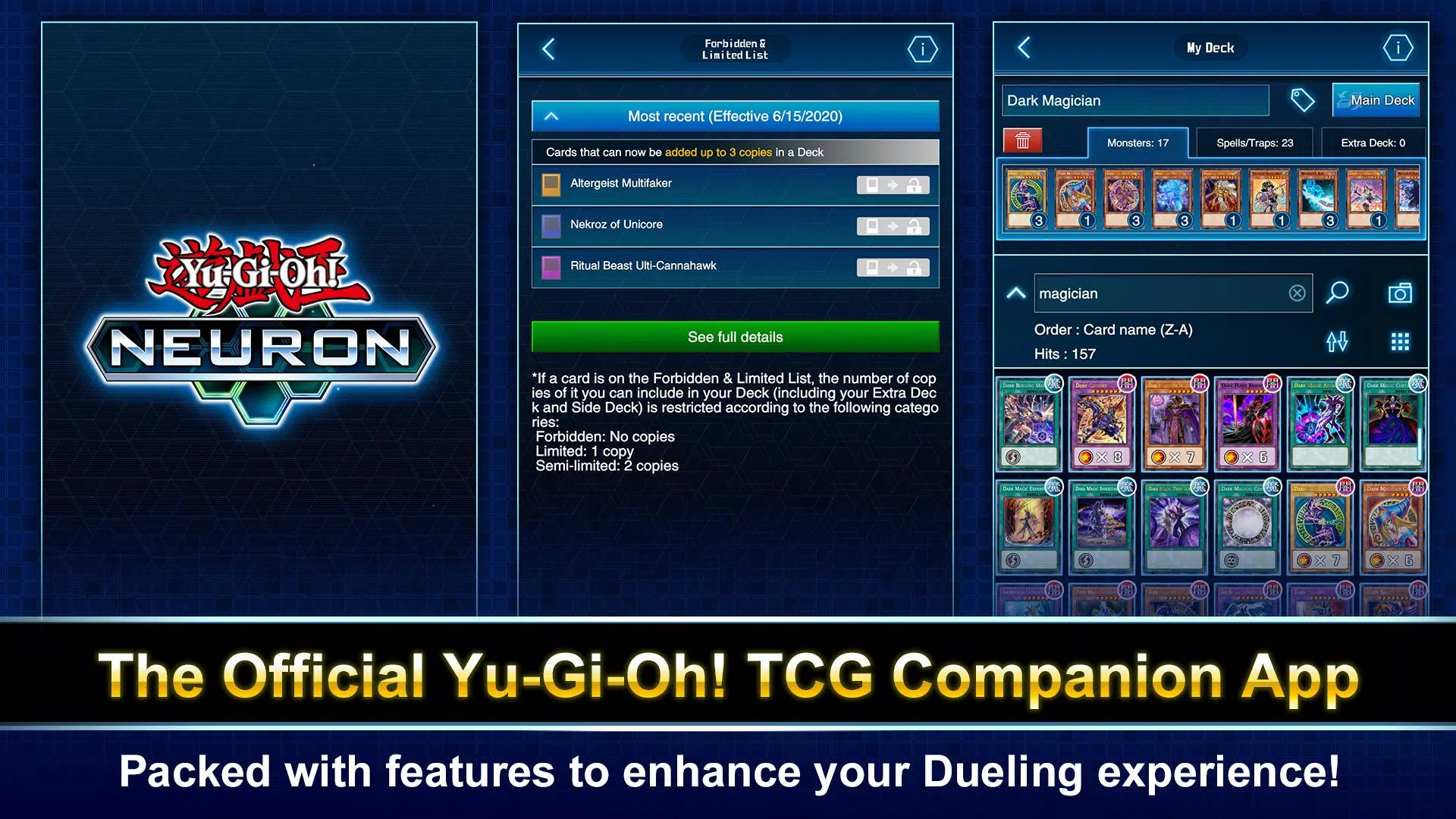
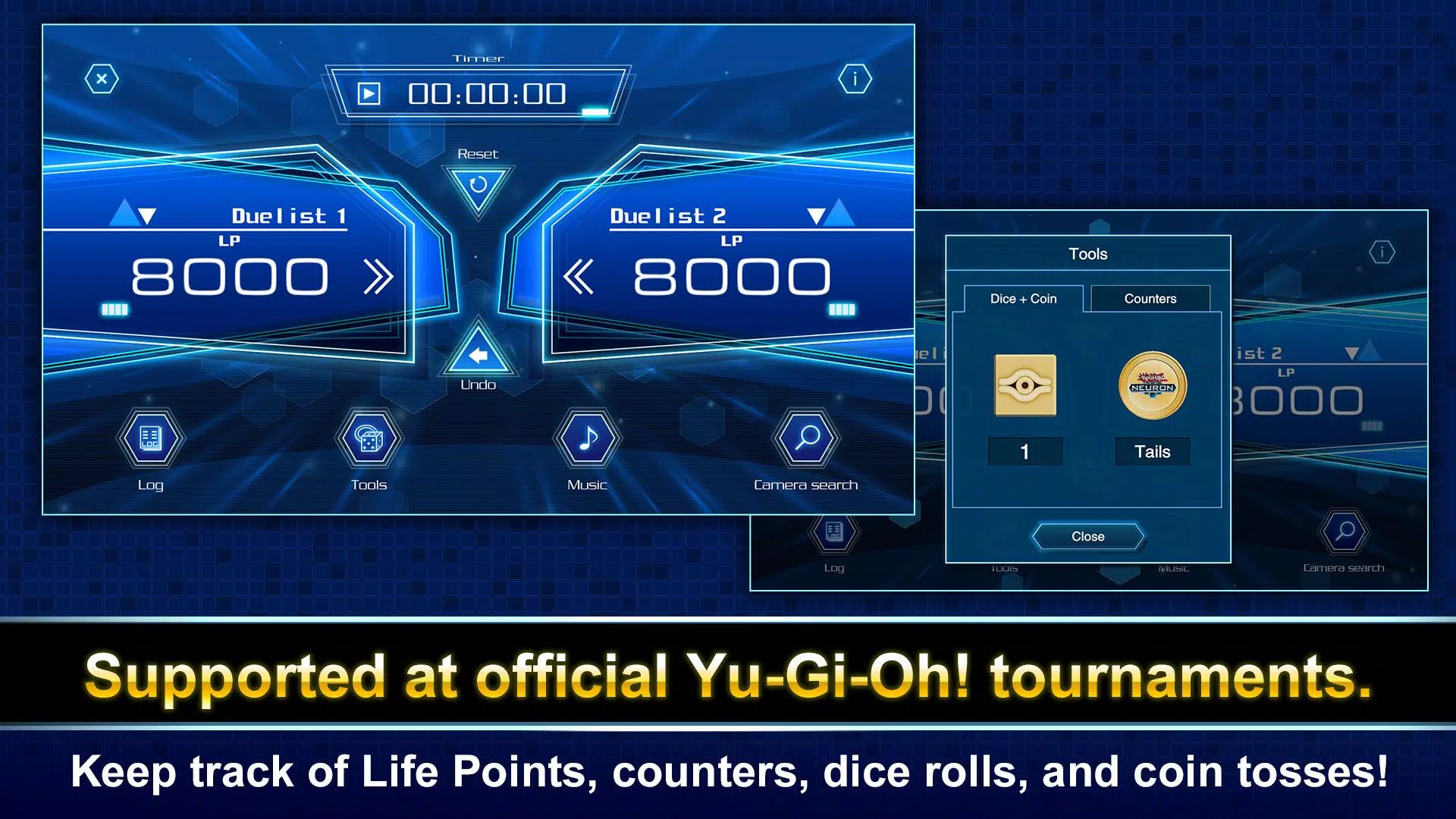
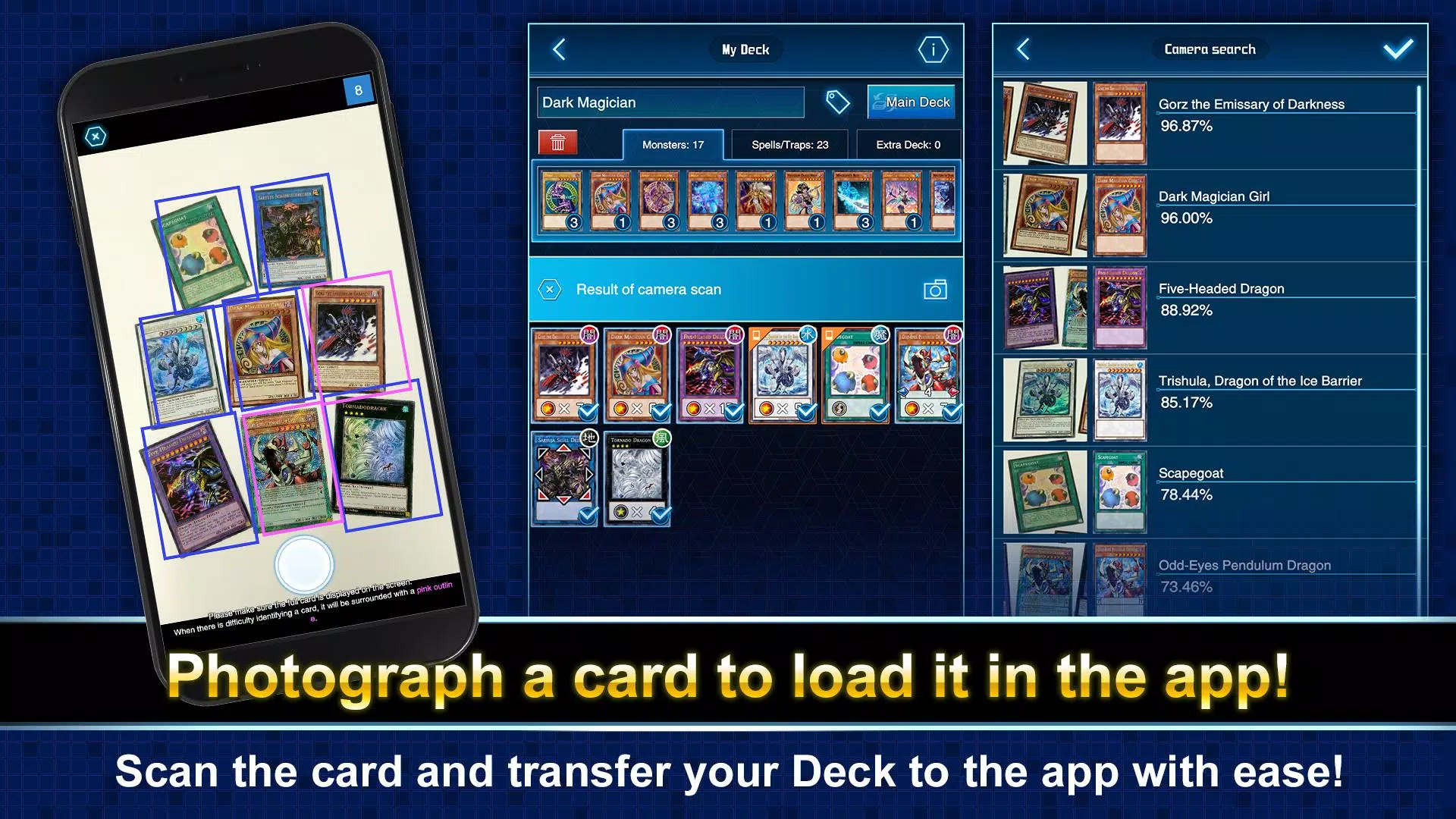
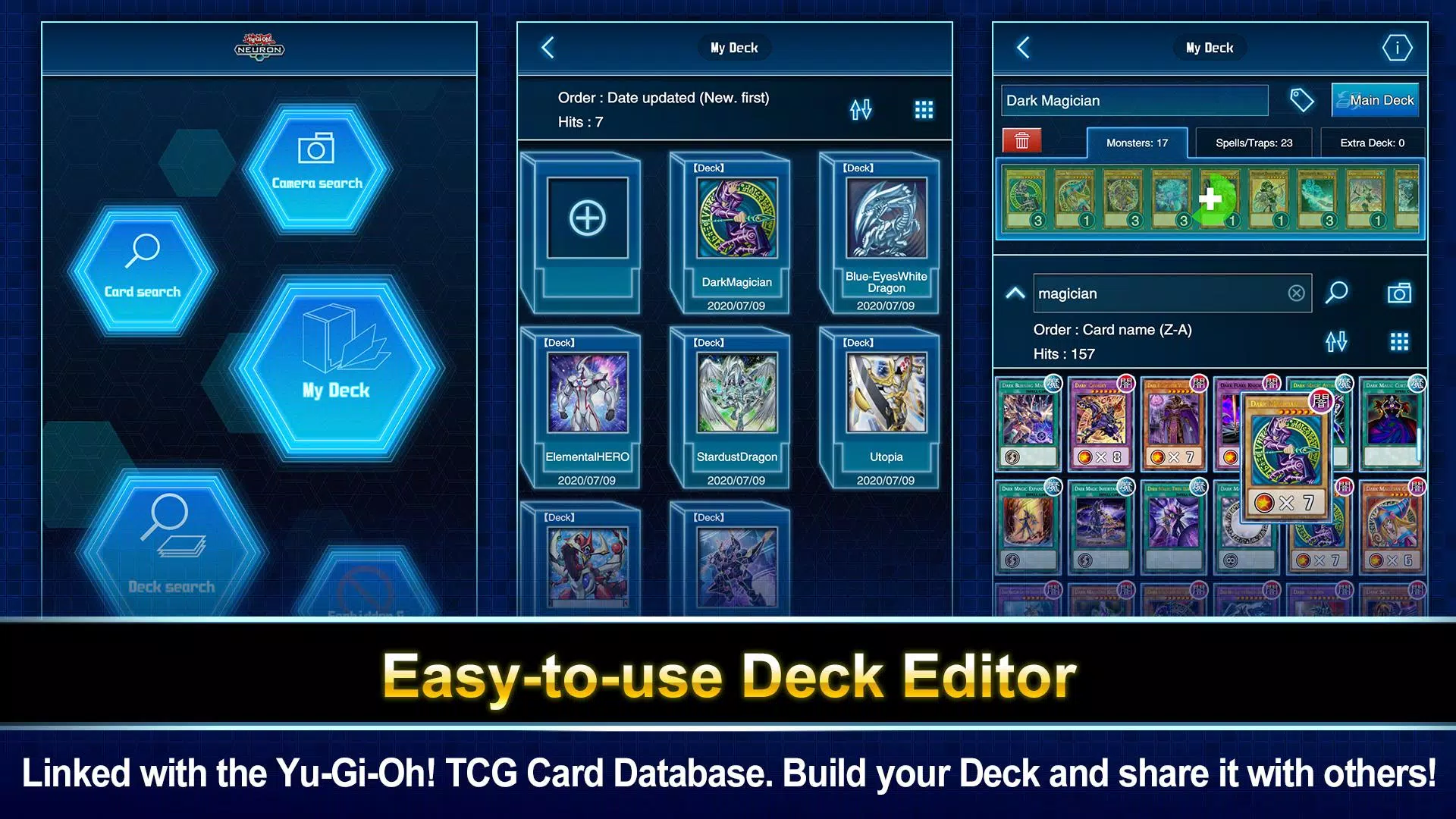

90.00M
Download65.00M
Download285.00M
Download8.18M
Download63.00M
Download11.00M
Download