Word Master
 Download
Download  Application Description
Application Description
Challenge yourself with a customizable version of the traditional crossword game. Word Master is an innovative take on the classic "Crosswords" board puzzle, designed to enhance your word-building skills and strategic thinking. With no need for an internet connection, Word Master utilizes advanced artificial intelligence to offer a seamless offline experience, perfect for Scrabble enthusiasts looking to sharpen their skills on the go.
In Word Master, you'll create words using the seven letters on your rack and strategically place them on a 15 by 15 tile board. Maximize your score by leveraging special tiles such as Double Letter, Double Word, Triple Letter, and Triple Word squares. The game supports multiple languages, including English, French (Français), Portuguese (Português), German (Deutsch), Spanish (Español), Italian (Italiano), Dutch (Nederlands), Norwegian (Norsk), Swedish (Svenska), Polish (Polski), Romanian (Română), Greek (Ελληνικά), and Catalan (Català).
Play Against the Computer
Select your preferred difficulty level and game duration to play against the computer. No more waiting for opponents to make their move! Both your and the computer's tiles are randomly selected, providing a realistic simulation of playing against a human opponent.
Pass N' Play
Enjoy offline multiplayer action with friends, whether you're on a bus, at an airport, on a train, or anywhere else. Pass the device and take turns to see who can outsmart the other.
Challenge Mode
Test your mettle and see if you have what it takes to be a true Scrabble champion. In Challenge Mode, your score increases with each turn as you approach the optimal word choice. Strive to beat your personal best scores and prove your word mastery.
Improve Your Performance with the Master
After each turn, Word Master provides insights into alternative words you could have played. Learn to maximize the use of bonus squares and understand word formation standards to elevate your gameplay.
Enrich Your Vocabulary with Word Definitions
Enhance your vocabulary by swiping across any word on the board to access its dictionary definition. (Note: Internet connection required for this feature.)
More Features:
- Instant word validation: As you place a word on the board, the game immediately indicates whether it's valid and calculates its score.
- Real-time tips: Get suggestions for valid words as you arrange your letters on the rack. This feature can be toggled on or off at your convenience.
- Save and resume: Pause your game at any time and pick up right where you left off later.
- Track your progress: Keep an eye on your records and statistics, including your best final score, highest-scoring word, total bingos, and more.
- Customizable board layouts: Choose from various board configurations, including a random option for added variety.
- Control the AI: Option to block the computer from using extremely rare words.
- Bad draw helper: Avoid receiving racks with no consonants or vowels, ensuring a balanced game.
- Multiple English dictionaries: Access two different English dictionaries to expand your word options.
 Screenshot
Screenshot
 Reviews
Post Comments+
Reviews
Post Comments+
 Latest Games
MORE+
Latest Games
MORE+
-
 Classic Casino - Slot Machine Black Jack
Classic Casino - Slot Machine Black Jack
Card 丨 36.90M
 Download
Download
-
 RED PENGWIN
RED PENGWIN
Card 丨 49.20M
 Download
Download
-
 CASUMO | FREE | GAME
CASUMO | FREE | GAME
Card 丨 18.20M
 Download
Download
-
 God Slots Casino: Spin and Win
God Slots Casino: Spin and Win
Card 丨 19.50M
 Download
Download
-
 Halloween Fortune Caça Níquel
Halloween Fortune Caça Níquel
Card 丨 31.40M
 Download
Download
-
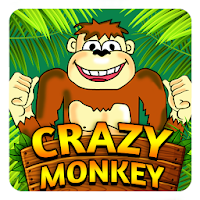 Rich Monkey
Rich Monkey
Card 丨 2.80M
 Download
Download
 Similar recommendations
MORE+
Similar recommendations
MORE+
 Top News
MORE+
Top News
MORE+
 Topics
MORE+
Topics
MORE+
 Trending Games
MORE+
Trending Games
MORE+
-
1

Go Baduk Weiqi Pro90.00M
Introducing Go Baduk Weiqi Pro GAME, the Ultimate Baduk AppGet ready to experience the world of Baduk like never before with Go Baduk Weiqi Pro GAME, the ultimate app for all Baduk enthusiasts! This app is designed to provide a comfortable and immersive gaming experience, no matter your skill level.
-
2

RPG Heirs of the Kings121.00M
"RPG Heirs of the Kings" is an exciting mobile RPG where you join Laura, a girl with no memory, and Grant, a young man determined to protect her. As they embark on a journey to uncover the mysteries surrounding Laura's past, you can strengthen their abilities with unique Soul Maps for each character
-
3
![Cockham Superheroes – New Version 0.5.2 [EpicLust]](https://images.5534.cc/uploads/36/1719595948667ef3acb2d9e.jpg)
Cockham Superheroes – New Version 0.5.2 [EpicLust]1480.00M
Embark on an extraordinary adventure in Cockham Superheroes, the thrilling new game version that plunges you into a dark and twisted world. As a young, formidable superhero with incredible powers, your mission is to fight against the forces of evil that plague the city and bring justice to the notor
-
4

Spider Fight 3D: Fighter Game89.00M
SpiderFight3D: Unleash Your Inner SuperheroGet ready for an adrenaline-pumping adventure in SpiderFight3D, a superhero fighting game that puts you in the shoes of a spider fighter rope hero. As a fan of Spider Rope hero games, you'll be thrilled by the opportunity to become the ultimate fighter in t
-
5

Geometry Dash Breeze47.97M
Geometry Dash Breeze is a dynamic 2D running music platformer with captivating levels and challenges, developed in 2013 by Robotop Games. Players navigate through levels by jumping and flying, and can even create custom levels. The game’s addictive nature and unique features make it a global sensati
-
6

Monster Kart144.03M
Get ready for the ultimate racing challenge! Welcome to Monster Kart, the addictive racing game with a beautiful 3D world and a character creation system that will keep you hooked for hours on end. In this game, you'll conquer exciting races and compete for glory against other skilled racers. Swipe



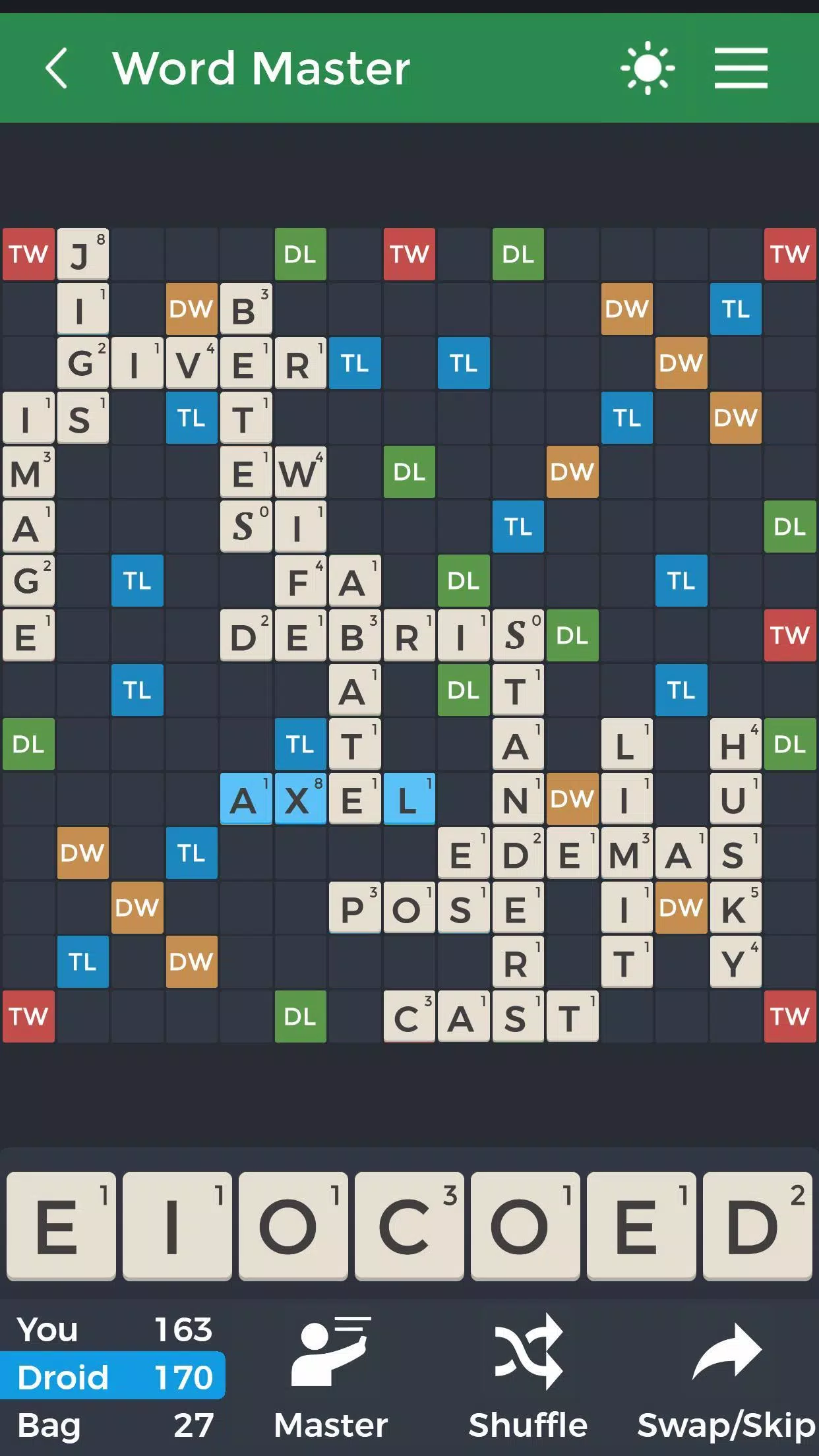
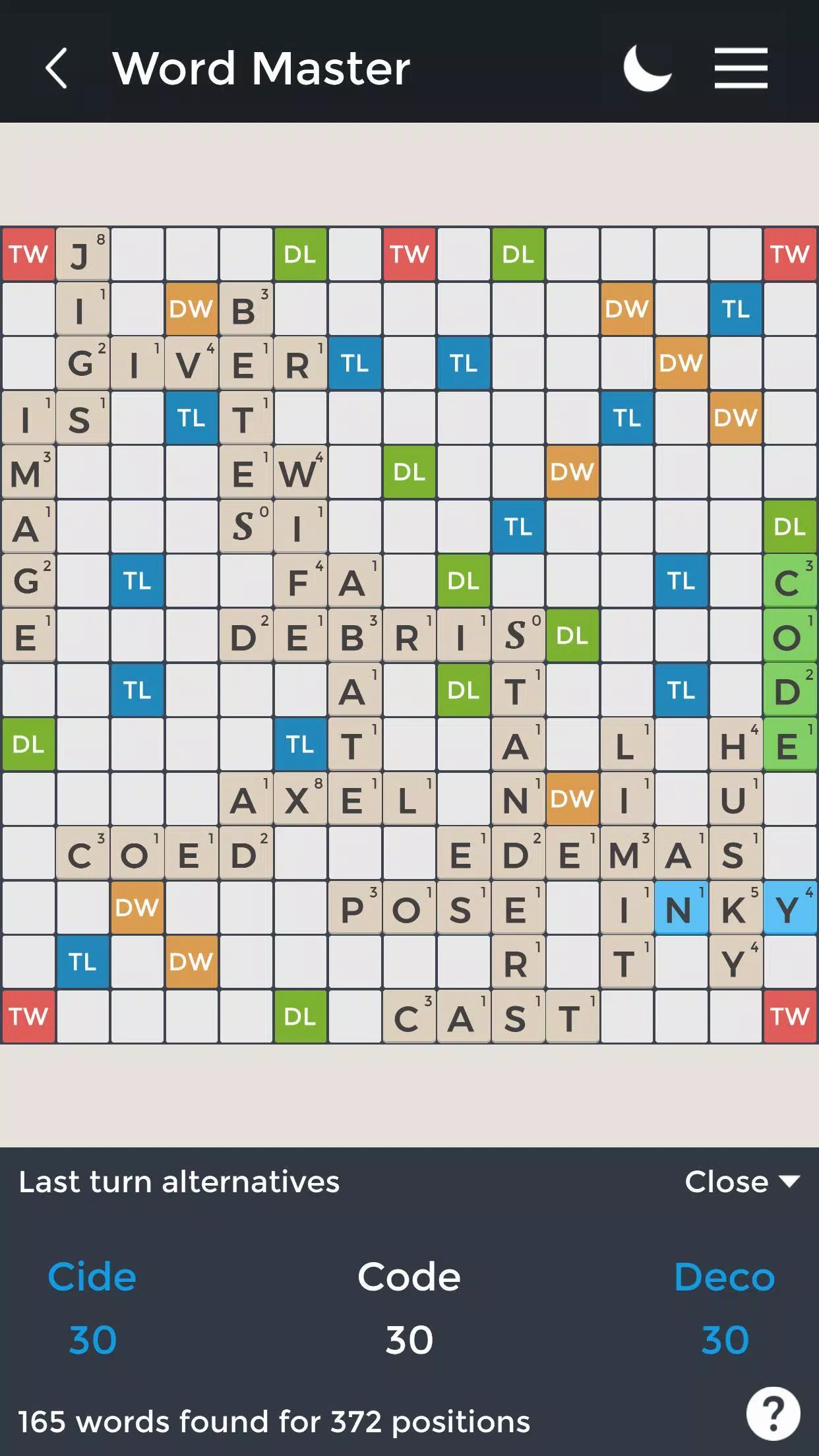

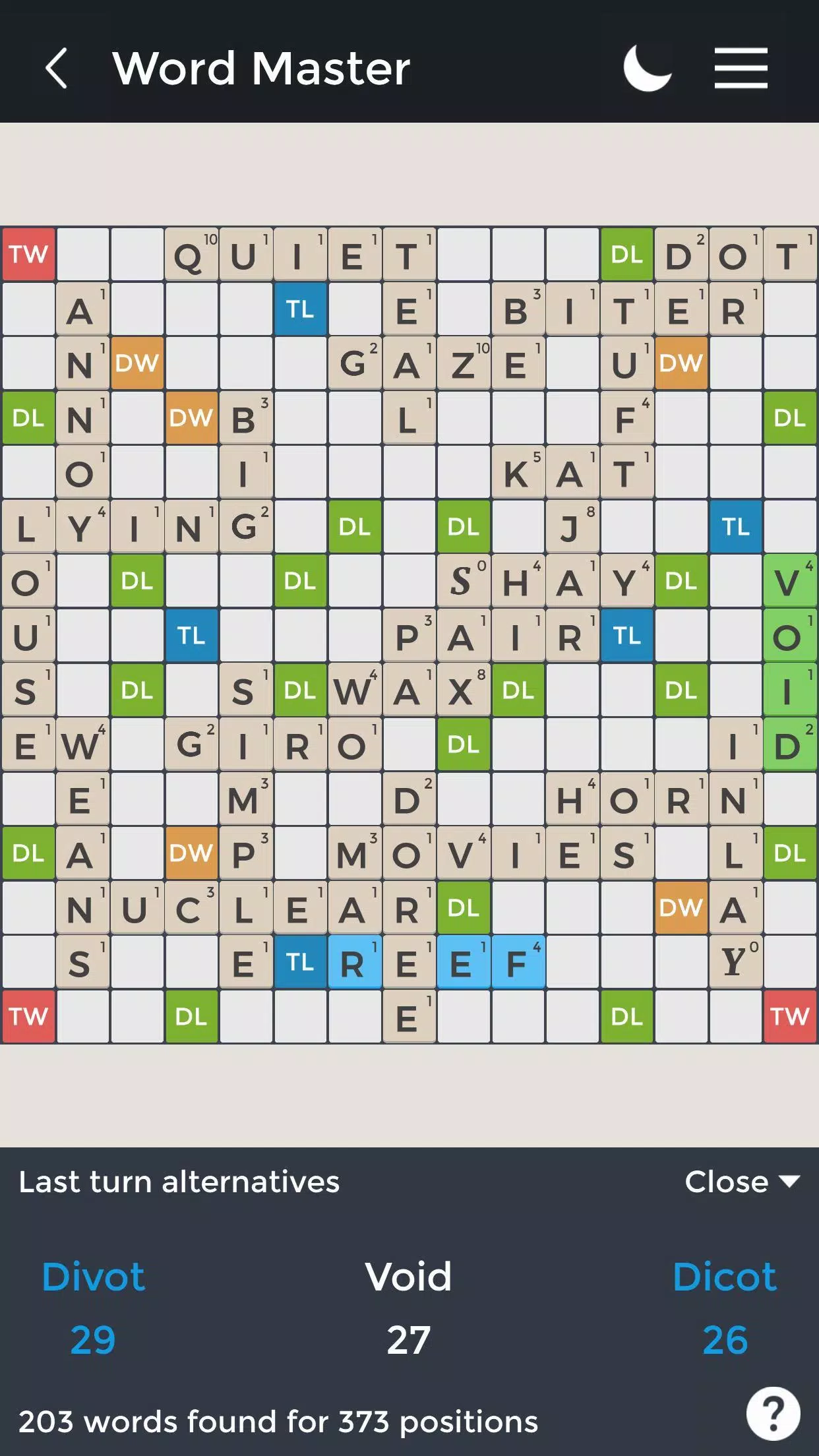





64.7 MB
Download4.7 MB
Download89.1 MB
Download54.2 MB
Download62.6 MB
Download95.6 MB
Download