TPlayer - All Format Video

Category:Video Players & Editors Developer:RN Entertainment
Size:11.48MRate:4.1
OS:Android 5.1 or laterUpdated:May 22,2022

 Download
Download  Application Description
Application Description
TPlayer: Your All-in-One Video and Audio Player for Android
TPlayer is a comprehensive video and audio player for mobile devices in Android, supporting a wide range of formats, from common MP4 to less-known AAC and FLAC. It's your one-stop solution for all your media needs.
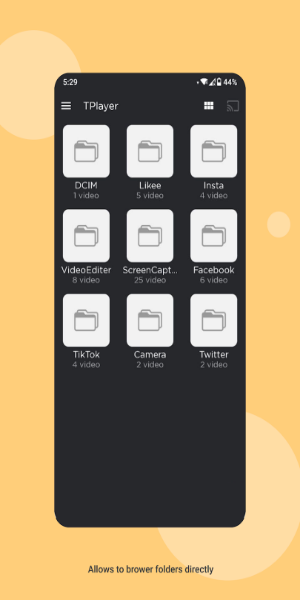
What Does TPlayer Do?
TPlayer offers Android users a straightforward and efficient video player application for their mobile devices. Upon launching the app, users can immediately access advanced hardware accelerations and helpful subtitle support. With TPlayer, enjoy a seamless and user-friendly experience whenever you please.
Utilize the app to play various formats of video and audio files effortlessly. Access both local and network video streams with ease. Explore the built-in media library and utilize the robust file browser. Play content directly from your SD cards or device storage. Take advantage of the diverse in-app features and handy tools provided.
Experience the convenience of a practical floating player window with a range of useful features. Seamlessly integrate the app across all your Android devices. Effortlessly cast and stream video content to other devices without any hassle. The possibilities are endless.
A Comprehensive Video Player for Any Format
TPlayer stands out as a versatile video player application that supports all formats, whether it's a rare file type like AAC, FLAC, M2TS, or a common format such as MP4, MKV, and more. The app is equipped with an encoding command that allows your mobile device to detect the video format, making the process seamless. You can simply copy the video link or upload it directly to the app and start watching without any hassle.
Convenient Private Storage
This application also features its own storage, running parallel to the phone memory and SD memory card. Videos uploaded to the app are categorized based on their source, making it easy to locate them using their origin and title when needed. The storage capacity is ample, effectively saving space on both the phone memory and SD card.
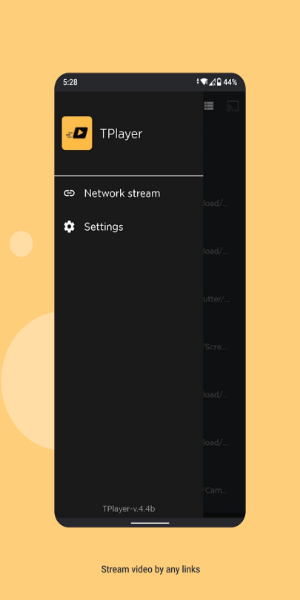
Elevated User Engagement
TPlayer revolutionizes the user experience by enabling seamless connectivity with SD cards, granting access to previously downloaded movies. The app facilitates downloads in multiple formats such as MKV, MP4, and AVI, effortlessly integrating them into your personalized playlist. With an active internet connection, you can also conduct keyword searches to instantly stream your preferred content. Moreover, the app places a strong emphasis on tailoring your viewing experience according to your preferences. At the core of this enhancement lies the "Customizable Play Mode" feature, empowering you to fine-tune various aspects of video playback, including comprehensive control over key settings, adaptive picture quality, screen rotation, and convenient subtitle management.
Efficient Storage Management
TPlayer streamlines video organization by providing dedicated storage that operates independently from your device's internal memory and SD card. Upon upload, videos are automatically sorted into folders named after their respective sources, ensuring effortless content retrieval. Whether it's a video from Facebook or any other platform, locating your desired content is a breeze. This not only maintains the tidiness of your video library but also conserves space on your phone and SD card, delivering a hassle-free solution for video management.
Subtitles for Enhanced Viewing
For foreign language videos, TPlayer has introduced a new feature that runs subtitles for each video. This means you can watch foreign videos with ease, as the app supports multi-language recognition for subtitles, ensuring a smooth and uninterrupted viewing experience. Simply access the Settings and select "subtitles" for added convenience.
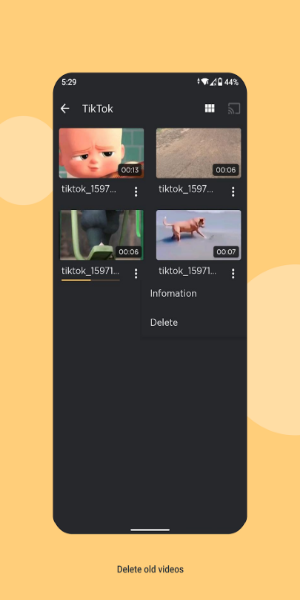
Key Features
- Support for video player with a wide range of formats, from simple to complex
- Easily copy and search for video links from the web, or directly upload videos to the app
- Separate storage system for efficient organization of multiple video uploads, with titles named according to their source for easy retrieval
- Seamless running of subtitles for each video, supporting multiple languages from around the world
- Consistently stable speed and smooth video quality, delivering an easy-to-use yet highly effective experience beyond expectations
Conclusion:
TPlayer emerges as the ultimate choice for your video playback needs, effortlessly handling a plethora of video formats while boasting seamless storage integration and a plethora of customization features for an unparalleled viewing journey. Bid farewell to format compatibility issues and embrace a transformative video playback experience with TPlayer. Additionally, unlock premium perks such as ad removal and other advanced functionalities with the Premium package. Get ready to elevate your video watching experience to new heights. Explore the TPlayer MOD APK download link below and immerse yourself in endless entertainment. Enjoy the ride!
 Screenshot
Screenshot
 Reviews
Post Comments+
Reviews
Post Comments+
 Latest Apps
MORE+
Latest Apps
MORE+
-
 Origami Halloween
Origami Halloween
Art & Design 丨 17.7 MB
 Download
Download
-
 Encarte Rápido
Encarte Rápido
Art & Design 丨 24.3 MB
 Download
Download
-
 Try Outfits AI: Change Clothes
Try Outfits AI: Change Clothes
Art & Design 丨 145.4 MB
 Download
Download
-
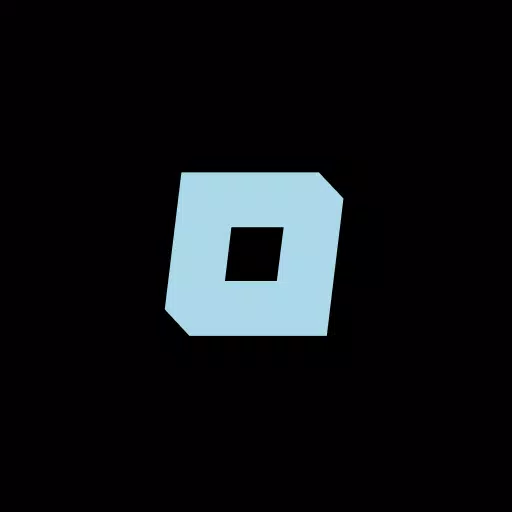 Holst
Holst
Art & Design 丨 232.8 KB
 Download
Download
-
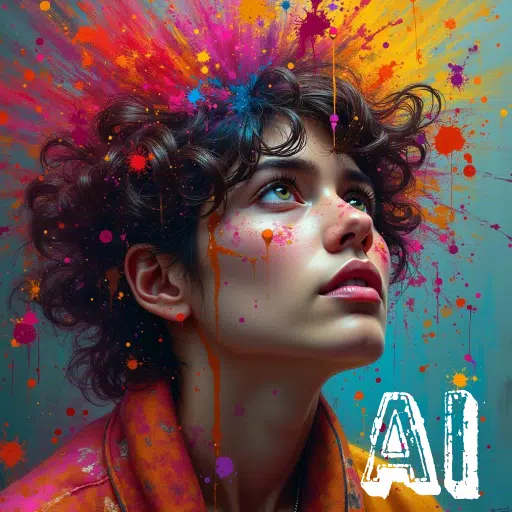 ImageGpt - AI Art Generator
ImageGpt - AI Art Generator
Art & Design 丨 21.2 MB
 Download
Download
-
 MOJO AI Infinity
MOJO AI Infinity
Art & Design 丨 42.3 MB
 Download
Download
 Similar recommendations
MORE+
Similar recommendations
MORE+
 Top News
MORE+
Top News
MORE+
-

-
 Infinity Nikki: How To Get Sizzpollen
Infinity Nikki: How To Get SizzpollenJan 15,2025
-
 Paradox CEO Regrets Life By You Cancellation
Paradox CEO Regrets Life By You CancellationNov 29,2024
-
 Jujutsu Kaisen Joins Forces with Fortnite!
Jujutsu Kaisen Joins Forces with Fortnite!Feb 12,2025
 Topics
MORE+
Topics
MORE+
 Trending apps
MORE+
Trending apps
MORE+
-
1

Migraine Buddy: Track Headache68.57M
Discover Migraine Buddy: Track Headache: Your Ultimate Migraine CompanionJoin the 3.5 million migraine sufferers who trust Migraine Buddy: Track Headache, the app designed to help you understand and manage your migraines. Here's how Migraine Buddy: Track Headache can help you: Pinpoint Patterns: Quickly identify triggers and patterns in your mi
-
2

Обои для Стандофф 2 HD22.39M
Experience the adrenaline-pumping world of Standoff 2 like never before with "Wallpapers for Standoff 2." This must-have app is a treasure trove of vibrant and epic wallpapers that will transport you straight into the heart of the game. Whether you're a fan of popular characters, powerful weapons, t
-
3

Clear Scan - PDF Scanner App59.1 MB
Transform your phone into a powerful scanner with Clear Scanner: Free PDF Scans! This app delivers high-quality scans in seconds, converting images to PDF or JPEG for easy sharing and storage. Scan documents, photos, receipts, and more – all with a single touch. Clear Scanner is perfect for studen
-
4

Pixly - Icon Pack119.19M
Pixly - Icon Pack: Elevate Your Mobile ExperiencePixly - Icon Pack is an exceptional application designed to enhance your mobile device's visual aesthetics and user experience. It offers a comprehensive array of meticulously crafted icons and a suite of innovative features that empower you to person
-
5

TrackView17.7 MB
Requirements (Latest version)Android 4.4 or higher is required.
-
6

TV CSE 2431 MB
The TV CSE 24 APK is a top-rated mobile entertainment platform created by Bell Media Inc for Android users. This application transforms your device into a dynamic center of fun, offering a blend of beloved classics and innovative new content. Serving as a comprehensive solution for digital enjoyment


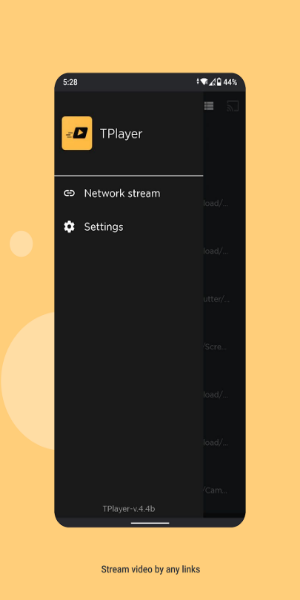
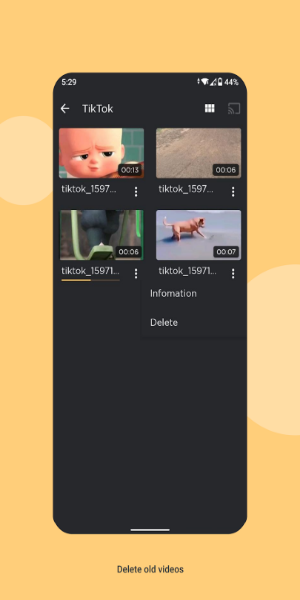

17.40M
Download7.78M
Download4.53M
Download59.90M
Download6.80M
Download15.30M
Download