PhoneCopy: Backup & Restore

Category:Tools Developer:e-FRACTAL Ltd.
Size:5.00MRate:4.1
OS:Android 5.1 or laterUpdated:Feb 18,2025

 Download
Download  Application Description
Application Description
Securely back up and sync your contacts, SMS, photos, videos, and call logs with PhoneCopy – a reliable, versatile, and user-friendly solution. PhoneCopy's cloud-based backup and synchronization capabilities enable seamless data transfer across various devices and platforms. This app offers automated and manual backup/restore options, providing real-time web browser access to your data. Manage contacts effortlessly with editing, sorting, and duplicate resolution tools. Enjoy the convenience of free access across Android, iPhone, iPad, and other platforms. Download PhoneCopy today and eliminate data loss worries!
Key App Features:
- Backup & Restore: Safeguard your valuable contacts, SMS, photos, videos, and call logs with easy backup and restoration functionality.
- Cross-Platform Compatibility: Synchronize data seamlessly across Android, iPhone, iPad, Linux, MS Windows, Mac OS X, and KaiOS devices.
- Real-Time Data Access: Access and manage your data anytime, anywhere via a web browser.
- Streamlined Contact Management: Edit, sort, and link contacts for a well-organized contact list.
- Personalized Photo Galleries: Create private or public photo galleries to share memories with friends and family.
- Conversation History: Review detailed conversation threads (SMS and call logs) for a comprehensive communication overview.
In Summary:
PhoneCopy is the ultimate solution for comprehensive data backup and synchronization. Its cross-platform compatibility, real-time access, and user-friendly contact management tools provide a reliable and versatile way to protect your important information. Enhanced features like photo galleries and recent activity views add extra convenience. Download PhoneCopy now for secure and readily accessible data management.
 Screenshot
Screenshot
 Reviews
Post Comments+
Reviews
Post Comments+
 Latest Apps
MORE+
Latest Apps
MORE+
-
 Origami Halloween
Origami Halloween
Art & Design 丨 17.7 MB
 Download
Download
-
 Encarte Rápido
Encarte Rápido
Art & Design 丨 24.3 MB
 Download
Download
-
 Try Outfits AI: Change Clothes
Try Outfits AI: Change Clothes
Art & Design 丨 145.4 MB
 Download
Download
-
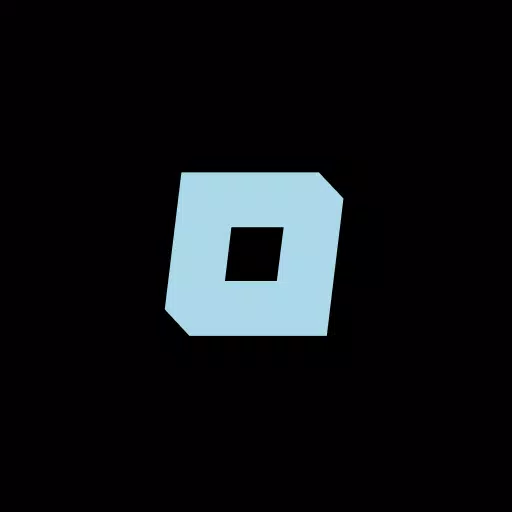 Holst
Holst
Art & Design 丨 232.8 KB
 Download
Download
-
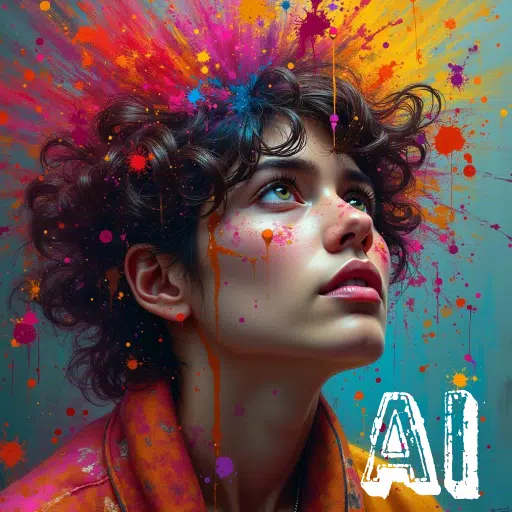 ImageGpt - AI Art Generator
ImageGpt - AI Art Generator
Art & Design 丨 21.2 MB
 Download
Download
-
 MOJO AI Infinity
MOJO AI Infinity
Art & Design 丨 42.3 MB
 Download
Download
 Similar recommendations
MORE+
Similar recommendations
MORE+
 Top News
MORE+
Top News
MORE+
 Topics
MORE+
Topics
MORE+
 Trending apps
MORE+
Trending apps
MORE+
-
1

Обои для Стандофф 2 HD22.39M
Experience the adrenaline-pumping world of Standoff 2 like never before with "Wallpapers for Standoff 2." This must-have app is a treasure trove of vibrant and epic wallpapers that will transport you straight into the heart of the game. Whether you're a fan of popular characters, powerful weapons, t
-
2

Clear Scan - PDF Scanner App59.1 MB
Transform your phone into a powerful scanner with Clear Scanner: Free PDF Scans! This app delivers high-quality scans in seconds, converting images to PDF or JPEG for easy sharing and storage. Scan documents, photos, receipts, and more – all with a single touch. Clear Scanner is perfect for studen
-
3

Smart Camera - Beauty Selfies7.00M
Smart Camera - Beauty Selfies is a user-friendly app designed to elevate your photography skills and enhance your appearance in photos and videos. It boasts a range of features including captivating camera effects, high-definition video recording, and a convenient photo library to manage your creati
-
4

TV CSE 2431 MB
The TV CSE 24 APK is a top-rated mobile entertainment platform created by Bell Media Inc for Android users. This application transforms your device into a dynamic center of fun, offering a blend of beloved classics and innovative new content. Serving as a comprehensive solution for digital enjoyment
-
5

Phone Finder by Clap & Whistle28.70M
Meet Phone Finder by Clap & Whistle - the ultimate solution to all your phone-finding woes! Tired of frantically searching for your lost phone? With this innovative app, you can simply clap or whistle to locate your device in seconds. No more fumbling around in the dark or Missing important calls -
-
6

TrackView17.7 MB
Requirements (Latest version)Android 4.4 or higher is required.










8.00M
Download5.40M
Download21.70M
Download36.50M
Download49.00M
Download4.47M
Download