PDFelement-PDF Editor & Reader

Category:Productivity Developer:Wondershare Technology
Size:60.14MRate:4.1
OS:Android 5.1 or laterUpdated:Feb 24,2025

 Download
Download  Application Description
Application Description
Experience the future of PDF management with PDFelement – a cutting-edge AI-powered PDF editor, reader, scanner, and converter. This powerful tool elevates PDF functionality to unprecedented levels. Leverage AI features to interact directly with your PDFs, instantly receiving answers via the AI Chat function, summarizing lengthy documents, and even proofreading and rewriting text for improved clarity and accuracy.

Edit PDFs with the ease of a Word document, effortlessly modifying text and images. Enjoy a superior reading experience with Liquid Mode, dynamically adjusting the PDF layout to fit your screen. Access a vast library of 8800+ original English books and utilize the read-aloud feature with customizable voice, speed, and volume settings.

Seamlessly scan and digitize paper documents using the built-in scanner and OCR technology. Convert PDFs to various formats, including Microsoft Word, Excel, PPT, text, HWP, and more, as well as high-resolution images (JPG, PNG, TIFF, BMP, and GIF). Create PDFs from diverse sources, including Microsoft Office files and images.

Annotate PDFs with precision using text boxes, sticky notes, correction tools, shapes, and arrows. Highlight key passages and add comments to enhance comprehension and collaboration. Securely store and share your PDFs with confidence.

Key Features:
- AI-Powered Features: Chat with PDF/AI, AI PDF Summarizer, AI PDF Rewriting.
- Word-like Editing: Intuitive text and image editing.
- Professional PDF Reader: Liquid Mode, bookmark navigation, extensive book library, read-aloud functionality.
- Scanning and OCR: Effortless document digitization and text extraction.
- Versatile PDF Conversion: Convert to and from a wide range of formats.
- Annotation Tools: Comprehensive annotation options for enhanced collaboration.
Tips for Optimal Use:
- Utilize AI features like Chat with PDF/AI and the AI PDF Summarizer to boost efficiency.
- Explore the powerful editing capabilities for comprehensive PDF customization.
- Leverage the professional reader features to optimize your reading experience.
- Employ the scanning and OCR functionality for seamless document digitization.
- Master the efficient PDF conversion tools.
Upgrade to premium for unlimited access to AI features and unlock your full productivity potential. Download PDFelement today and transform your PDF workflow!
(Note: Replace https://images.5534.ccplaceholder_image_url_1.jpg, https://images.5534.ccplaceholder_image_url_2.jpg, https://images.5534.ccplaceholder_image_url_3.jpg, and https://images.5534.ccplaceholder_image_url_4.jpg with actual image URLs.)
 Screenshot
Screenshot
 Reviews
Post Comments+
Reviews
Post Comments+
 Latest Apps
MORE+
Latest Apps
MORE+
-
 Origami Halloween
Origami Halloween
Art & Design 丨 17.7 MB
 Download
Download
-
 Encarte Rápido
Encarte Rápido
Art & Design 丨 24.3 MB
 Download
Download
-
 Try Outfits AI: Change Clothes
Try Outfits AI: Change Clothes
Art & Design 丨 145.4 MB
 Download
Download
-
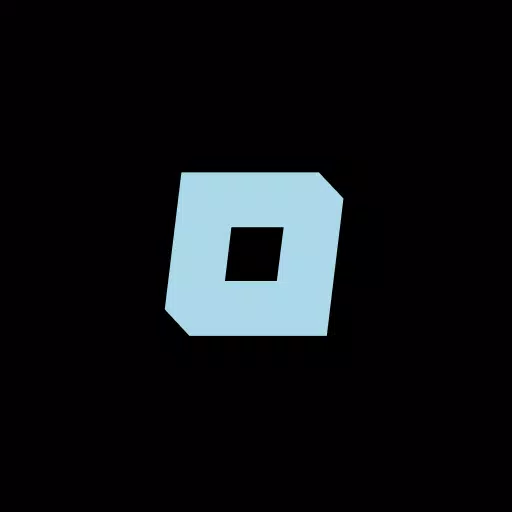 Holst
Holst
Art & Design 丨 232.8 KB
 Download
Download
-
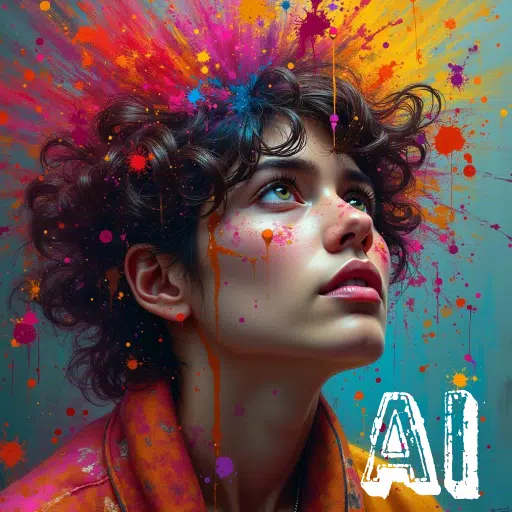 ImageGpt - AI Art Generator
ImageGpt - AI Art Generator
Art & Design 丨 21.2 MB
 Download
Download
-
 MOJO AI Infinity
MOJO AI Infinity
Art & Design 丨 42.3 MB
 Download
Download
 Similar recommendations
MORE+
Similar recommendations
MORE+
 Top News
MORE+
Top News
MORE+
 Topics
MORE+
Topics
MORE+
 Trending apps
MORE+
Trending apps
MORE+
-
1

Обои для Стандофф 2 HD22.39M
Experience the adrenaline-pumping world of Standoff 2 like never before with "Wallpapers for Standoff 2." This must-have app is a treasure trove of vibrant and epic wallpapers that will transport you straight into the heart of the game. Whether you're a fan of popular characters, powerful weapons, t
-
2

Clear Scan - PDF Scanner App59.1 MB
Transform your phone into a powerful scanner with Clear Scanner: Free PDF Scans! This app delivers high-quality scans in seconds, converting images to PDF or JPEG for easy sharing and storage. Scan documents, photos, receipts, and more – all with a single touch. Clear Scanner is perfect for studen
-
3

Smart Camera - Beauty Selfies7.00M
Smart Camera - Beauty Selfies is a user-friendly app designed to elevate your photography skills and enhance your appearance in photos and videos. It boasts a range of features including captivating camera effects, high-definition video recording, and a convenient photo library to manage your creati
-
4

TV CSE 2431 MB
The TV CSE 24 APK is a top-rated mobile entertainment platform created by Bell Media Inc for Android users. This application transforms your device into a dynamic center of fun, offering a blend of beloved classics and innovative new content. Serving as a comprehensive solution for digital enjoyment
-
5

Phone Finder by Clap & Whistle28.70M
Meet Phone Finder by Clap & Whistle - the ultimate solution to all your phone-finding woes! Tired of frantically searching for your lost phone? With this innovative app, you can simply clap or whistle to locate your device in seconds. No more fumbling around in the dark or Missing important calls -
-
6

Pixly - Icon Pack119.19M
Pixly - Icon Pack: Elevate Your Mobile ExperiencePixly - Icon Pack is an exceptional application designed to enhance your mobile device's visual aesthetics and user experience. It offers a comprehensive array of meticulously crafted icons and a suite of innovative features that empower you to person

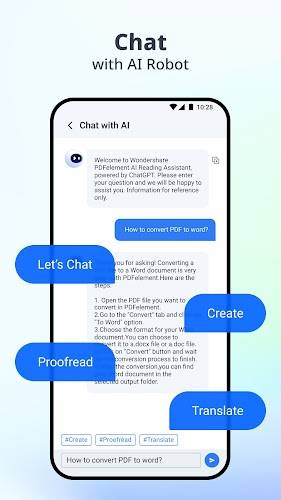
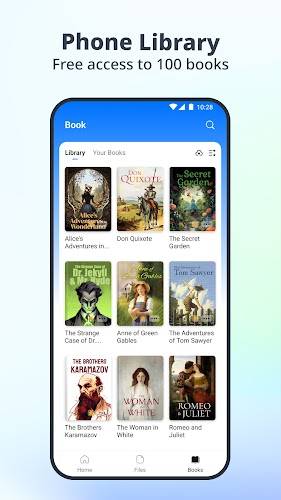
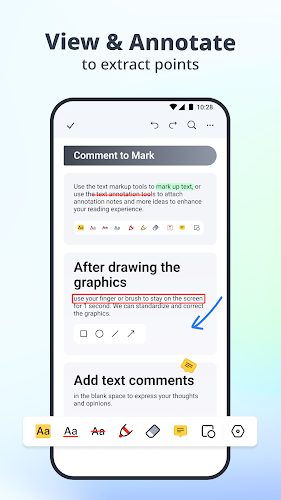
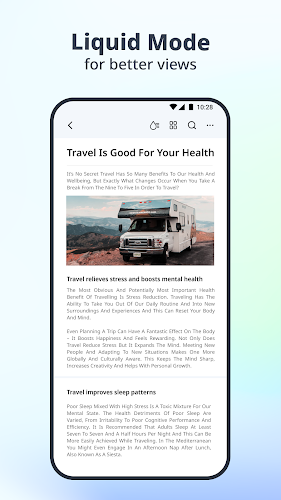





160.29 MB
Download44.00M
Download20.60M
Download14.48M
Download87.64M
Download44.03M
Download