Snapchat's 2024 Year in Review: Your Snap Recap
Looking back on the year? Snapchat's new 2024 Snap Recap feature offers a fun, personalized summary of your 2024 snaps. Unlike other year-end recaps focusing on statistics, Snap Recap highlights a memorable snap from each month.
What is Snap Recap?
This is a new feature for 2024, compiling your year's snaps into a short video montage. Instead of detailed stats, it showcases a single snap per month, offering a nostalgic journey through your year. The recap seamlessly transitions into your Memories, allowing you to explore further past events.
How to View Your Snap Recap:
Accessing your recap is simple:
- On the main Snapchat camera screen, swipe up to open Memories. (Don't press the shutter button!)
- Your 2024 Snap Recap will be prominently displayed as a highlighted video.
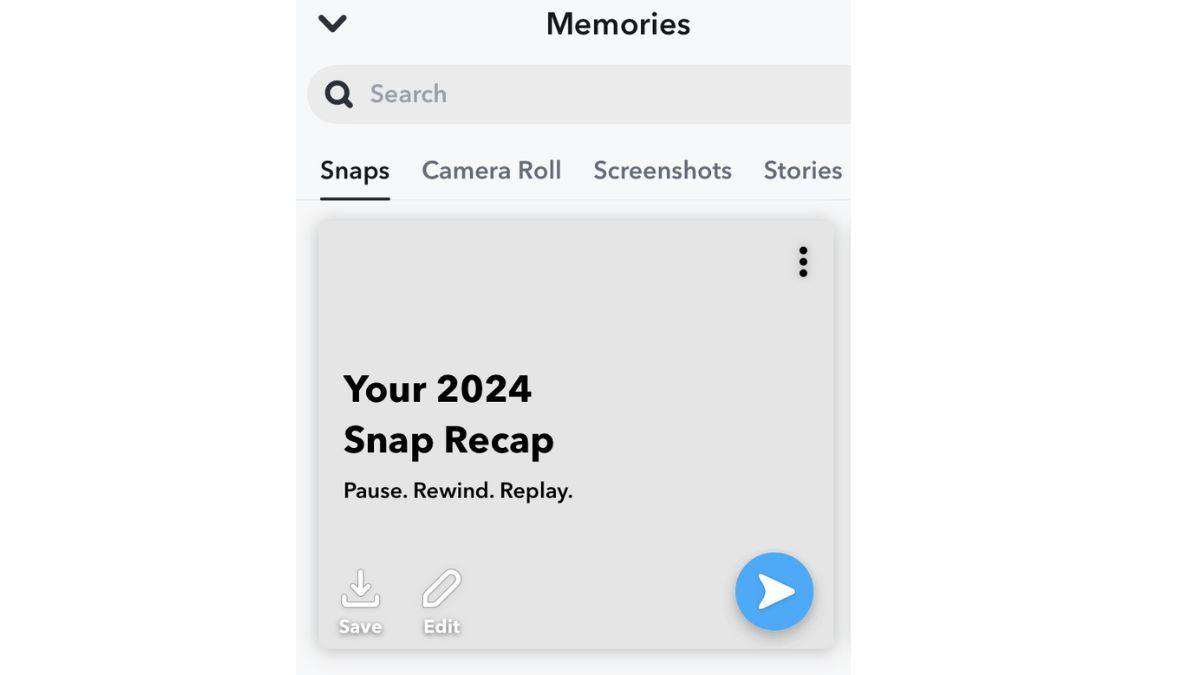
Tap the recap (avoiding the share icon) to start playback. The video automatically scrolls through your selected snaps; tap the screen to advance if needed. You can save, edit, share, or add the recap to your Story.
Why Don't I Have a Recap?
If your recap isn't showing up, don't worry. Snapchat's rollout is gradual. Other factors, such as the number of saved snaps, also influence eligibility. If you haven't used Snapchat regularly, you might not have a recap. Unfortunately, you can't request one if it's not generated.

 Latest Downloads
Latest Downloads
 Downlaod
Downlaod Top News
Top News