It's Year-End Wrap-Up Time: How to Find Your 2024 Twitch Recap
From Goodreads challenges to Spotify Wrapped, year-end reviews are in full swing. For Twitch users, accessing your 2024 Twitch Recap is a must-do for completing your personal year-in-review.
Accessing Your Twitch Recap
Follow these simple steps to view – and potentially cringe at – your Twitch recap:
- Go to the Twitch Recap website: Twitch.tv/annual-recap.
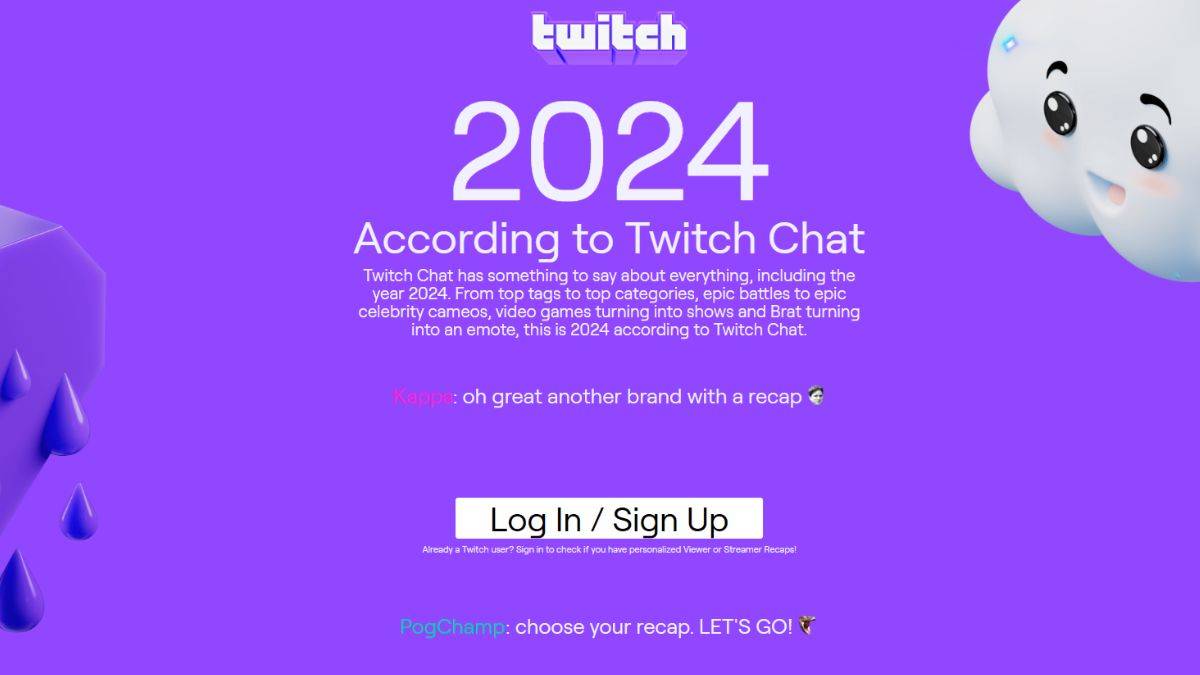
-
Log in to your Twitch account.
-
You'll then be prompted to select your recap type. Twitch Creators who meet the minimum requirements can view a Creator Recap; viewers can opt for a Viewer Recap.
-
Once selected, explore your personalized data, similar to Spotify Wrapped. This includes top categories, favorite streamers, and total viewing hours.
Why Can't I See My Recap?
If the recap selection is missing, you likely didn't meet the minimum viewing/streaming requirements.
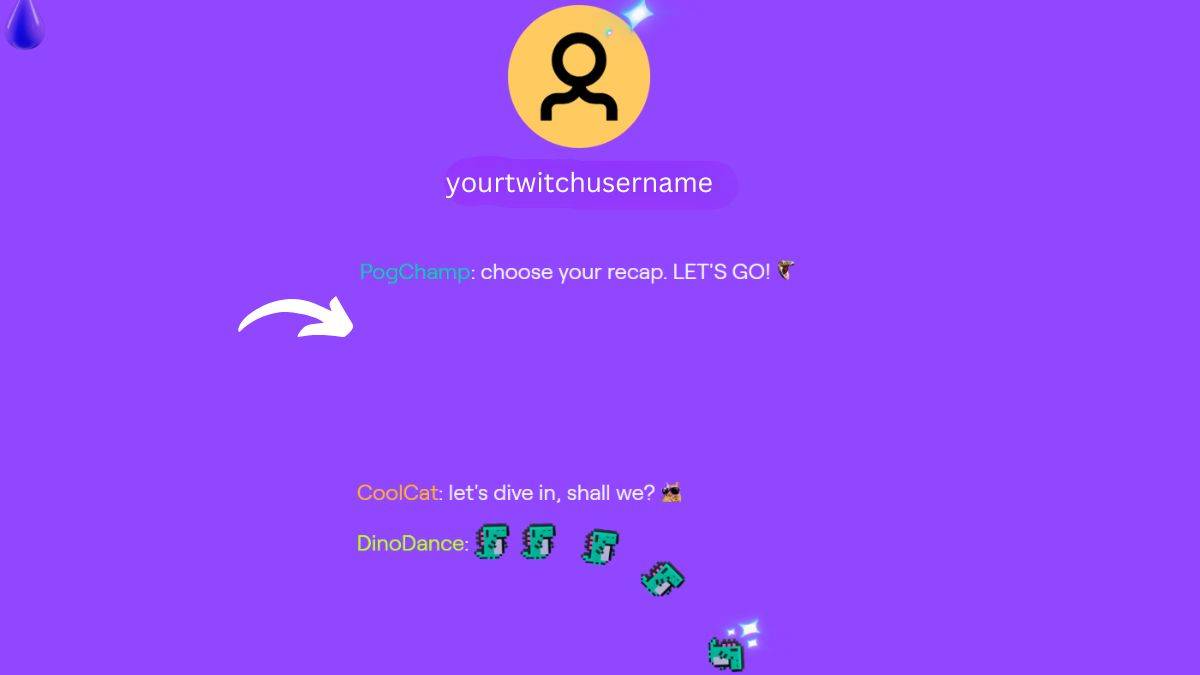
To generate a personal recap, you need at least 10 hours of watched broadcasts (viewers) or 10 hours of streamed content (creators) in 2024. If you fall short, you'll see a community recap showcasing overall Twitch trends, including top-streamed games.
Even without a personal recap, the community overview offers insights into popular Twitch content in 2024 (like Fields of Mistria, Pokemon, and anime), making the website worth a visit regardless of your personal viewing habits.

 Latest Downloads
Latest Downloads
 Downlaod
Downlaod




 Top News
Top News






![Cockham Superheroes – New Version 0.5.2 [EpicLust]](https://images.5534.cc/uploads/36/1719595948667ef3acb2d9e.jpg)


