Operations mode in Delta Force, also known as Hazard Operations or Extraction mode, is where the game's high-stakes action comes to life. Whether you refer to it as Operations or simply "raiding," the core concept remains unchanged—drop into the map, collect valuable gear, and escape before other players or AI enemies eliminate you. What sets this mode apart, as with other extraction shooters, is the risk involved; if you die, you lose everything you brought in.
This guide delves deeper than mere survival tips. Here, you'll discover the ins and outs of Operations mode from beginning to end, learning how to pace your run, manage your gear, and make strategic decisions that accumulate value over time. For those seeking only survival advice, our blog features a dedicated guide on Operations mode survival strategies.
Whether you're playing solo or with a squad, understanding the mechanics is crucial for playing smarter, not harder.
What Operations Mode Actually Is
Delta Force's Operations mode is a dynamic PvPvE sandbox where each match offers a unique experience. You, along with up to two other players, enter a live map teeming with AI soldiers, loot spawns, and competing teams. The objective? Gather as much loot as possible and extract safely before being taken down.
Unlike traditional shooter modes, there's no score to pursue. Instead, whatever you manage to extract becomes part of your inventory outside the raid. Conversely, if you die, you lose all items on you except for those safely stored in your Safe Box. This risk-and-reward dynamic intensifies the thrill of Operations mode, even when you're just collecting medical supplies and making a stealthy exit.
Loadout Planning and Inventory Control
Success in Operations mode begins before you even set foot on the map—it starts with selecting the optimal loadout for the task at hand. Entering a match incurs a cost, making your loadout choices critical. Essential items like a helmet, armor, chest rig, and backpack are mandatory for deployment. What you decide to carry beyond these basics will shape your gameplay strategy.
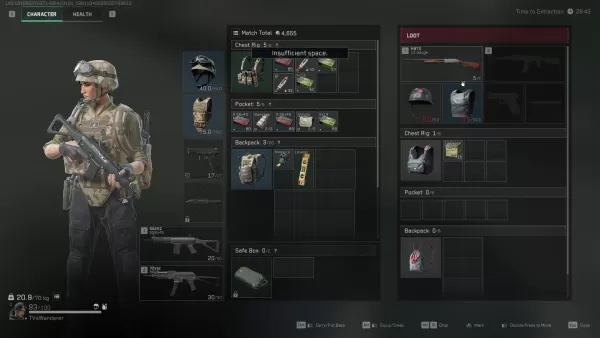
Extraction zones are typically fixed, though some maps feature dynamic elements like elevators or enemy checkpoints. Plan your exit strategy before committing to deep looting.
Loot Smarter, Not Harder
Every item in Operations has a sell value, but not all are worth the risk. Initially, prioritize collecting healing items, weapon attachments, and rare electronics—these are compact, valuable, and can be stashed in your Safe Box if necessary.
While heavy weapons or armor may be tempting, they can slow you down and occupy precious space. Only carry them if you're confident in your extraction or if you're near your exit with nothing to lose.
A smart tip for newcomers is to steer clear of major loot spots during the first few minutes. Let other teams battle it out, then scavenge the leftovers. If playing solo, loot the map's outskirts and return later. You'd be amazed at the quality gear left behind after a chaotic team fight.
Picking the Right Operative
Your choice of Operative significantly influences your playstyle in Operations mode. Not all Operators are suited for stealth or loot-heavy strategies, so select one that aligns with your objectives.
Luna and Hackclaw excel in providing intel and mobility. Luna can tag enemies and disrupt advances with her shock arrows, while Hackclaw moves silently and can execute silent takedowns with her knife. Stinger's healing abilities make him ideal for team runs, particularly when supporting more aggressive players.
Avoid Operatives with loud or flashy abilities unless your strategy involves direct confrontation. Characters like D-Wolf are entertaining but tend to draw unwanted attention in a mode where staying hidden often yields better outcomes.
Fight When It Matters
In Operations mode, choosing your battles wisely is more crucial than winning them. While PvP kills can yield gear and XP, they also slow you down and attract attention. Engage only when necessary or when it's your best option.
If you find yourself in a firefight, keep moving and aim to end it quickly. Utilize abilities to gain an edge—Luna's detection arrow can reveal players behind cover, and Stinger's smokes can provide cover for healing or escape.
Remember, you can always loot the dead later. If two teams are clashing, hang back and let them weaken each other. Third-partying is risky but can be one of the most effective ways to acquire gear without having to outgun everyone yourself.
Making the Most of Each Match
Every raid presents an opportunity to accumulate value, hone your skills, or gain new insights. Don't dwell on a bad run; instead, use it to refine your strategy for the next one.
Conserve your credits during losing streaks and play more strategically when you're on a winning streak. Upgrade your Safe Box as soon as possible, experiment with different Operator setups, and explore the maps to identify the best loot routes.
Over time, your focus will shift from mere survival to optimization. That's when Operations mode truly becomes enjoyable.
Delta Force's Operations mode is more than just a loot-and-run scenario. It's a game of risk, planning, and strategic decision-making. Craft your loadout with purpose, loot with caution, and know when to engage or retreat. And remember, every loss is merely part of the journey that makes your first significant victory all the more rewarding.
For the best gaming experience, consider playing Delta Force on PC with BlueStacks. You'll benefit from faster load times, precise controls, and easier gear management. It's the ideal way to stay competitive while mastering the game's intricacies.

 Latest Downloads
Latest Downloads
 Downlaod
Downlaod




 Top News
Top News






![Cockham Superheroes – New Version 0.5.2 [EpicLust]](https://images.5534.cc/uploads/36/1719595948667ef3acb2d9e.jpg)


