myPBX for Android
 Download
Download  Application Description
Application Description
Transform Your Smartphone into an Innovaphone Device with the myPBX for Android App
Unlock the Power of Seamless Integration
Turn your smartphone into a cutting-edge innovaphone device with the myPBX for Android app – available for free download! Designed for use with an innovaphone PBX and requiring a myPBX license, this app empowers you with unparalleled flexibility while enjoying the same features as an IP desk phone.
Stay Connected, Stay Productive
- Centralized Contacts: Access contacts from both the central innovaphone PBX phone directory and your smartphone, ensuring vital information is always at your fingertips.
- Enhanced Team Collaboration: Set your own Presence while on the go, fostering transparency and making it easier to locate available colleagues.
- Comprehensive Call Management: Enjoy comprehensive call lists for inbound and outbound calls, synchronized with your smartphone for a complete overview.
- Flexible Calling Options: Choose between making calls through your smartphone and GSM or via myPBX and WLAN, offering maximum flexibility to save costs and guarantee connectivity.
- Hands-Free Convenience: The app supports hands-free functionality and compatibility with wired and Bluetooth headsets.
Experience the Advantages of myPBX for Android
- Flexibility in All Directions: Effortlessly integrate your smartphone as a business phone, enjoying the full range of innovaphone features.
- Effortless Contact Management: Access all your contacts, ensuring you never miss a beat.
- Cost Savings: Leverage myPBX and WLAN calling options to optimize your communication costs.
- Multilingual Support: Available in multiple languages for your convenience.
Requirements:
- Innovaphone PBX (Version 11 or higher)
- Android 4.3 or higher (recommended: 7.0 or higher)
- Relevant licenses
Features of myPBX for Android:
- Turn Your Smartphone into an Innovaphone Device: The myPBX for Android app transforms your smartphone into a fully functional IP desk phone, granting access to all features and capabilities.
- Seamless Integration with Innovaphone PBX: This app is exclusively designed for use with an innovaphone PBX. It requires one myPBX license in the innovaphone PBX per client, ensuring a secure and reliable connection.
- Access to a Central Phone Directory: The app provides access to contacts from the central innovaphone PBX phone directory as well as contacts stored on your smartphone. This ensures all your important contacts are readily available.
- Enhanced Presence Information: Set your own Presence while on the go, creating greater transparency within your team. The visibility of colleagues facilitates finding available colleagues, employees, and contacts, promoting efficient communication.
- Detailed Call Information: The app offers a comprehensive call management system, featuring detailed inbound and outbound call lists. Both the smartphone's call lists and myPBX call lists are synchronized, providing a complete overview of your calls.
- Flexible Call Options: For each call, you can choose whether to call the contact via GSM or myPBX and WLAN, offering maximum flexibility to save costs and ensure availability. Automatisms can be preset, prioritizing IP connections when WLAN is available.
Conclusion:
Transform your smartphone into a powerful IP desk phone with the myPBX for Android app. Seamlessly integrate with innovaphone PBX and enjoy the flexibility of having all your contacts at your fingertips. Set your own Presence, find available colleagues easily, and simplify communication on the go. With detailed call information and flexible call options, this app ensures efficient and cost-effective communication. Download now and experience the benefits of a fully functional IP phone on your smartphone.
 Screenshot
Screenshot
 Reviews
Post Comments+
Reviews
Post Comments+
这款应用可以将我的智能手机与innovaphone PBX系统无缝集成,功能不错,但是界面设计还有待改进。
Ausgezeichnete App zur Integration meines Smartphones mit meiner innovaphone PBX. Nahtlose Integration und einfach zu bedienen. Sehr empfehlenswert für Geschäftskunden.
Fonctionne bien, mais l'interface utilisateur pourrait être améliorée. L'intégration avec mon PBX innovaphone est efficace.
Excellent app for integrating my smartphone with my innovaphone PBX. Seamless integration and easy to use. Highly recommend for business users.
Aplicación muy útil para integrar mi teléfono con mi PBX innovaphone. Funciona perfectamente y es fácil de usar. Recomendada para usuarios de negocios.
 Latest Apps
MORE+
Latest Apps
MORE+
-
 Origami Halloween
Origami Halloween
Art & Design 丨 17.7 MB
 Download
Download
-
 Encarte Rápido
Encarte Rápido
Art & Design 丨 24.3 MB
 Download
Download
-
 Try Outfits AI: Change Clothes
Try Outfits AI: Change Clothes
Art & Design 丨 145.4 MB
 Download
Download
-
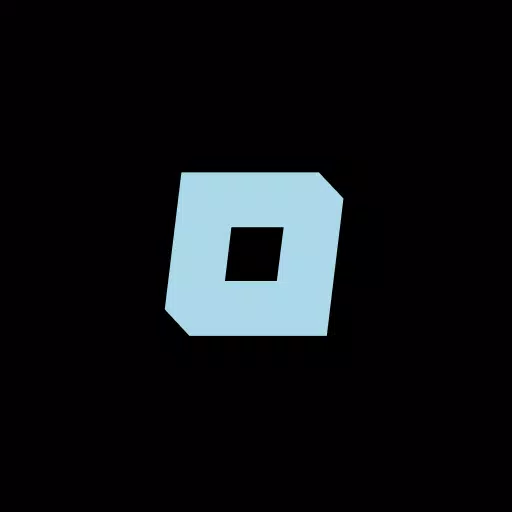 Holst
Holst
Art & Design 丨 232.8 KB
 Download
Download
-
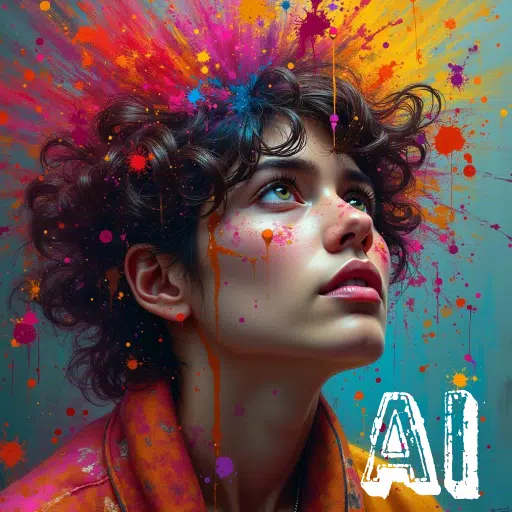 ImageGpt - AI Art Generator
ImageGpt - AI Art Generator
Art & Design 丨 21.2 MB
 Download
Download
-
 MOJO AI Infinity
MOJO AI Infinity
Art & Design 丨 42.3 MB
 Download
Download
 Similar recommendations
MORE+
Similar recommendations
MORE+
 Top News
MORE+
Top News
MORE+
 Topics
MORE+
Topics
MORE+
 Trending apps
MORE+
Trending apps
MORE+
-
1

Обои для Стандофф 2 HD22.39M
Experience the adrenaline-pumping world of Standoff 2 like never before with "Wallpapers for Standoff 2." This must-have app is a treasure trove of vibrant and epic wallpapers that will transport you straight into the heart of the game. Whether you're a fan of popular characters, powerful weapons, t
-
2

Clear Scan - PDF Scanner App59.1 MB
Transform your phone into a powerful scanner with Clear Scanner: Free PDF Scans! This app delivers high-quality scans in seconds, converting images to PDF or JPEG for easy sharing and storage. Scan documents, photos, receipts, and more – all with a single touch. Clear Scanner is perfect for studen
-
3

Smart Camera - Beauty Selfies7.00M
Smart Camera - Beauty Selfies is a user-friendly app designed to elevate your photography skills and enhance your appearance in photos and videos. It boasts a range of features including captivating camera effects, high-definition video recording, and a convenient photo library to manage your creati
-
4

TV CSE 2431 MB
The TV CSE 24 APK is a top-rated mobile entertainment platform created by Bell Media Inc for Android users. This application transforms your device into a dynamic center of fun, offering a blend of beloved classics and innovative new content. Serving as a comprehensive solution for digital enjoyment
-
5

Phone Finder by Clap & Whistle28.70M
Meet Phone Finder by Clap & Whistle - the ultimate solution to all your phone-finding woes! Tired of frantically searching for your lost phone? With this innovative app, you can simply clap or whistle to locate your device in seconds. No more fumbling around in the dark or Missing important calls -
-
6

TrackView17.7 MB
Requirements (Latest version)Android 4.4 or higher is required.












17.7 MB
Download31.52M
Download26.60M
Download6.58M
Download16.53M
Download32.7 MB
Download