My GPS Coordinates

Category:Productivity Developer:Android Apps & Tools
Size:11.13MRate:4
OS:Android 5.1 or laterUpdated:Dec 13,2024

 Download
Download  Application Description
Application Description
Introducing My GPS Coordinates! This powerful tool lets you effortlessly share your GPS location through email, text message, or social media. Simply click a button to find your current location on Maps. Keep in mind that GPS may not work indoors, so it's best to use it outside. EasyLocate conveniently displays latitude and longitude in various formats, including decimal, degrees/minutes/seconds, and more. This app doesn't require an internet connection, but it does improve accuracy. Enjoy features such as taking and sharing photos from your location, copying data, saving and browsing locations, and exporting data to popular formats. Plus, we've developed a sleek application for Wear OS devices, allowing you to save locations without even needing your phone. Experience the convenience and versatility of EasyLocate today! Please note, accuracy is dependent on your device's GPS hardware and weather conditions.
Features of My GPS Coordinates:
⭐️ Share GPS location: Easily share your GPS location with others, whether it's through email, text message, or social media.
⭐️ One-click location finding: Find your current location on Maps with just one click, making it convenient and effortless.
⭐️ Multiple display formats: The app displays latitude and longitude in various formats, including decimal, degrees, minutes, and seconds sexagesimal, degrees and decimal minutes, decimal degrees, Universal Transverse Mercator (UTM), and Military Grid Reference System (MGRS).
⭐️ Offline functionality: While an internet connection is not required, having one can enhance the accuracy of your location.
⭐️ Photo sharing: Take a photo from your current location and easily share it with friends and family.
⭐️ Additional functionalities: Save your current location for later reference, copy data to the clipboard, adjust photo overlay settings, export or import data from other devices, and save photos in history. The app is also compatible with material design guidelines.
Conclusion:
My GPS Coordinates provides an easy and convenient way to share your GPS location, find your current location with a single click, use multiple display formats for latitude and longitude, and enjoy additional features such as photo sharing and offline capabilities. Whether you need to share your location with friends, save important locations for later reference, or simply explore the world around you, this app is a useful tool to have.
 Screenshot
Screenshot
 Reviews
Post Comments+
Reviews
Post Comments+
 Latest Apps
MORE+
Latest Apps
MORE+
-
 PrimeXBT Trading & Investing
PrimeXBT Trading & Investing
Finance 丨 40.50M
 Download
Download
-
 My Lightning Tracker
My Lightning Tracker
Weather 丨 37.5 MB
 Download
Download
-
 Invitation Card Maker - RSVP
Invitation Card Maker - RSVP
Personalization 丨 29.80M
 Download
Download
-
 Likoo
Likoo
Communication 丨 13.90M
 Download
Download
-
 ZokoPro
ZokoPro
Finance 丨 21.20M
 Download
Download
-
 Smart Remote for Samsung TV
Smart Remote for Samsung TV
Lifestyle 丨 4.60M
 Download
Download
 Similar recommendations
MORE+
Similar recommendations
MORE+
 Top News
MORE+
Top News
MORE+
-

-
 Infinity Nikki: How To Get Sizzpollen
Infinity Nikki: How To Get SizzpollenJan 15,2025
-
 Paradox CEO Regrets Life By You Cancellation
Paradox CEO Regrets Life By You CancellationNov 29,2024
-
 Jujutsu Kaisen Joins Forces with Fortnite!
Jujutsu Kaisen Joins Forces with Fortnite!Feb 12,2025
 Topics
MORE+
Topics
MORE+
 Trending apps
MORE+
Trending apps
MORE+
-
1

Migraine Buddy: Track Headache68.57M
Discover Migraine Buddy: Track Headache: Your Ultimate Migraine CompanionJoin the 3.5 million migraine sufferers who trust Migraine Buddy: Track Headache, the app designed to help you understand and manage your migraines. Here's how Migraine Buddy: Track Headache can help you: Pinpoint Patterns: Quickly identify triggers and patterns in your mi
-
2

Обои для Стандофф 2 HD22.39M
Experience the adrenaline-pumping world of Standoff 2 like never before with "Wallpapers for Standoff 2." This must-have app is a treasure trove of vibrant and epic wallpapers that will transport you straight into the heart of the game. Whether you're a fan of popular characters, powerful weapons, t
-
3

Clear Scan - PDF Scanner App59.1 MB
Transform your phone into a powerful scanner with Clear Scanner: Free PDF Scans! This app delivers high-quality scans in seconds, converting images to PDF or JPEG for easy sharing and storage. Scan documents, photos, receipts, and more – all with a single touch. Clear Scanner is perfect for studen
-
4

Smart Camera - Beauty Selfies7.00M
Smart Camera - Beauty Selfies is a user-friendly app designed to elevate your photography skills and enhance your appearance in photos and videos. It boasts a range of features including captivating camera effects, high-definition video recording, and a convenient photo library to manage your creati
-
5

Pixly - Icon Pack119.19M
Pixly - Icon Pack: Elevate Your Mobile ExperiencePixly - Icon Pack is an exceptional application designed to enhance your mobile device's visual aesthetics and user experience. It offers a comprehensive array of meticulously crafted icons and a suite of innovative features that empower you to person
-
6

TrackView17.7 MB
Requirements (Latest version)Android 4.4 or higher is required.

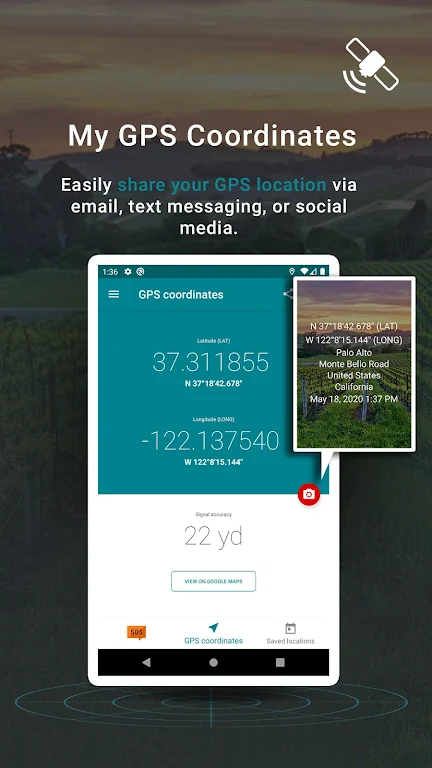
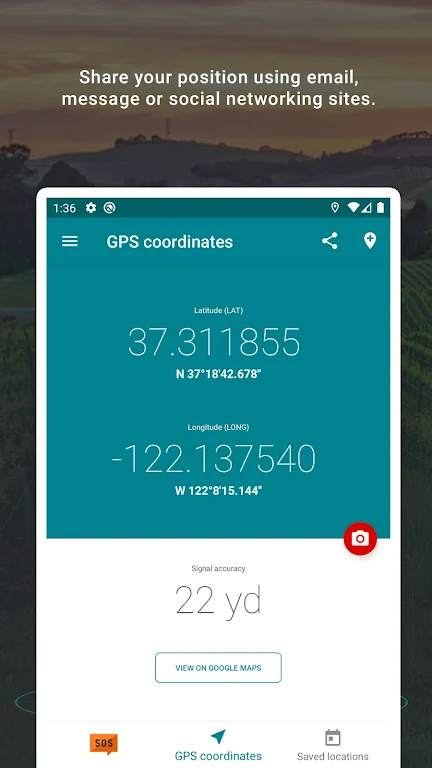
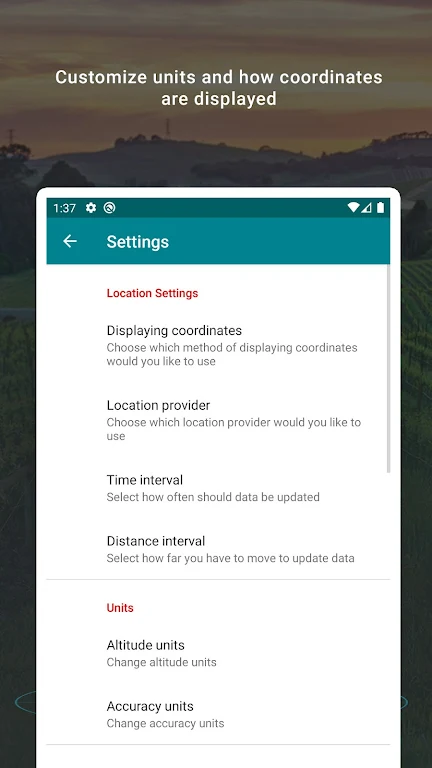
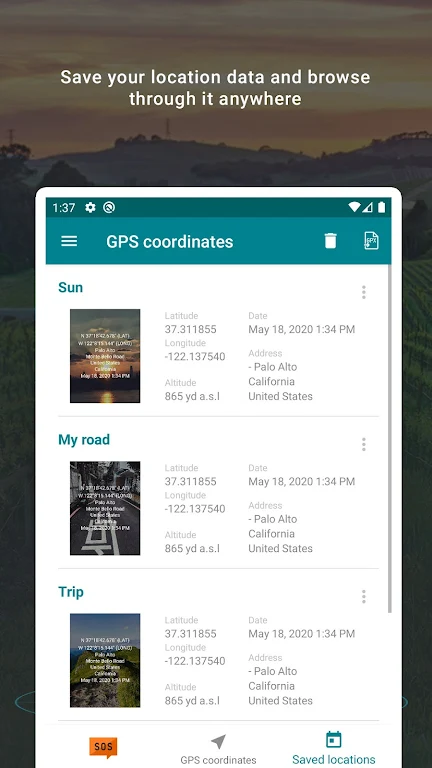

160.29 MB
Download44.00M
Download20.60M
Download44.03M
Download203.94M
Download87.64M
Download