Data Usage Manager & Monitor

Category:Personalization Developer:flavrapps
Size:8.26MRate:4.5
OS:Android 5.1 or laterUpdated:Feb 21,2025

 Download
Download  Application Description
Application Description
Effortlessly manage your mobile data usage with this exceptional Android app! Data Usage Manager & Monitor is a powerful tool for precise network traffic monitoring and data consumption control. Its intuitive interface and comprehensive features make it a must-have for anyone seeking to optimize their data plan. Track data usage, monitor roaming, review consumption history, and personalize your widget – all within this single app. Download it free today and regain control of your mobile data!
Key Features of Data Usage Manager & Monitor:
- User-Friendly Design: Easily track and manage your network traffic consumption.
- Customizable Widget: Create a personalized widget showcasing key data points like total usage, roaming data, and historical consumption.
- Precise Tracking: Real-time monitoring of your network traffic ensures accurate usage information.
- Cost Savings: Avoid exceeding your data limits and reduce your monthly bill.
Frequently Asked Questions:
- Is Data Usage Manager & Monitor free? Yes, this app is available for free download on Android devices.
- Can I customize the widget display? Absolutely! Customize the widget to display the parameters most relevant to you.
- Will this app help me save money? By accurately tracking your data usage, you can prevent overage charges and potentially save on your monthly bill.
In Conclusion:
Data Usage Manager & Monitor is an invaluable tool for Android users wanting to effectively track and control their data consumption. Its simple interface, customizable widget, and accurate tracking make it essential for anyone looking to save money on their mobile plan. Download Data Usage Manager & Monitor today and take charge of your data usage!
 Screenshot
Screenshot
 Reviews
Post Comments+
Reviews
Post Comments+
 Latest Apps
MORE+
Latest Apps
MORE+
-
 Origami Halloween
Origami Halloween
Art & Design 丨 17.7 MB
 Download
Download
-
 Encarte Rápido
Encarte Rápido
Art & Design 丨 24.3 MB
 Download
Download
-
 Try Outfits AI: Change Clothes
Try Outfits AI: Change Clothes
Art & Design 丨 145.4 MB
 Download
Download
-
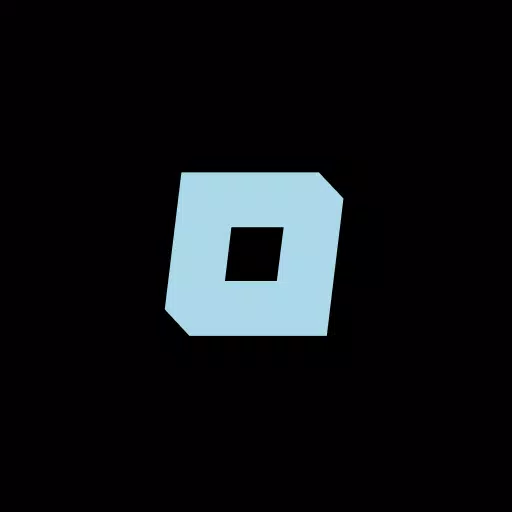 Holst
Holst
Art & Design 丨 232.8 KB
 Download
Download
-
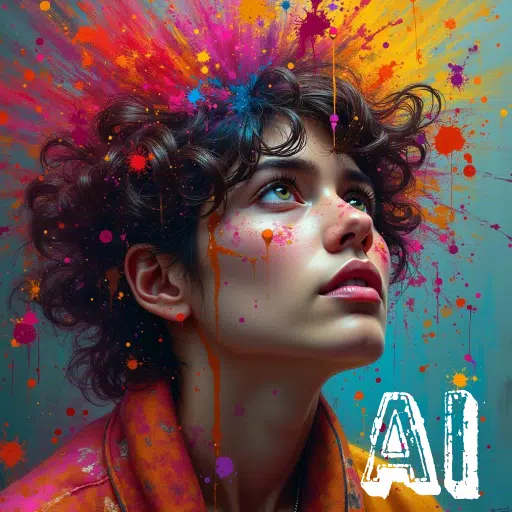 ImageGpt - AI Art Generator
ImageGpt - AI Art Generator
Art & Design 丨 21.2 MB
 Download
Download
-
 MOJO AI Infinity
MOJO AI Infinity
Art & Design 丨 42.3 MB
 Download
Download
 Similar recommendations
MORE+
Similar recommendations
MORE+
 Top News
MORE+
Top News
MORE+
-

-
 Infinity Nikki: How To Get Sizzpollen
Infinity Nikki: How To Get SizzpollenJan 15,2025
-
 Paradox CEO Regrets Life By You Cancellation
Paradox CEO Regrets Life By You CancellationNov 29,2024
-
 Jujutsu Kaisen Joins Forces with Fortnite!
Jujutsu Kaisen Joins Forces with Fortnite!Feb 12,2025
 Topics
MORE+
Topics
MORE+
 Trending apps
MORE+
Trending apps
MORE+
-
1

Migraine Buddy: Track Headache68.57M
Discover Migraine Buddy: Track Headache: Your Ultimate Migraine CompanionJoin the 3.5 million migraine sufferers who trust Migraine Buddy: Track Headache, the app designed to help you understand and manage your migraines. Here's how Migraine Buddy: Track Headache can help you: Pinpoint Patterns: Quickly identify triggers and patterns in your mi
-
2

Обои для Стандофф 2 HD22.39M
Experience the adrenaline-pumping world of Standoff 2 like never before with "Wallpapers for Standoff 2." This must-have app is a treasure trove of vibrant and epic wallpapers that will transport you straight into the heart of the game. Whether you're a fan of popular characters, powerful weapons, t
-
3

Clear Scan - PDF Scanner App59.1 MB
Transform your phone into a powerful scanner with Clear Scanner: Free PDF Scans! This app delivers high-quality scans in seconds, converting images to PDF or JPEG for easy sharing and storage. Scan documents, photos, receipts, and more – all with a single touch. Clear Scanner is perfect for studen
-
4

Smart Camera - Beauty Selfies7.00M
Smart Camera - Beauty Selfies is a user-friendly app designed to elevate your photography skills and enhance your appearance in photos and videos. It boasts a range of features including captivating camera effects, high-definition video recording, and a convenient photo library to manage your creati
-
5

Pixly - Icon Pack119.19M
Pixly - Icon Pack: Elevate Your Mobile ExperiencePixly - Icon Pack is an exceptional application designed to enhance your mobile device's visual aesthetics and user experience. It offers a comprehensive array of meticulously crafted icons and a suite of innovative features that empower you to person
-
6

TrackView17.7 MB
Requirements (Latest version)Android 4.4 or higher is required.





22.39M
Download119.19M
Download15.30M
Download91.00M
Download10.53 MB
Download99.00M
Download