Computer Launcher 2

Category:Personalization Developer:Al-Mansi Studio
Size:16.00MRate:4
OS:Android 5.1 or laterUpdated:Dec 25,2024

 Download
Download  Application Description
Application Description
Are you looking for a desktop computer-style launcher on your Android? Do you love the new style of Win10 launcher? Check out this computer-style launcher available for your Android smartphones. Surprise your friends with the new look and style of your Android. Computer Launcher 2 is an excellent app for you to experience the computer in a stylish UI. With built-in support for file explorer and file manager, you can easily search, explore, and manage your files and folders. Customize your phone with the unique look and feel of the fastest launcher. Download Computer Launcher 2 now and experience the desktop computer design on your Android device.
Features of this app:
- Desktop computer style launcher: The app provides a desktop computer style launcher for Android devices, giving them a unique and visually appealing look.
- Customize your phone: With the app, users can customize the look and feel of their Android devices, allowing them to personalize their phones according to their preferences.
- File manager: The app comes with a built-in file explorer and file manager, allowing users to easily search, explore, and manage their files and folders. They can perform actions like copy, paste, zip/unzip, remove files, and share files.
- Network sharing: Users can share their files and folders with others using the app over a Wi-Fi network. This feature enables seamless file sharing between devices.
- Taskbar and start menu: The app includes a taskbar and start menu, similar to those found on a Windows 10 computer. This allows users to easily access their most used applications, create shortcuts, and manage their files.
- Widgets and live wallpapers: The app provides various widgets and live wallpapers, including clock, weather, and RAM info widgets. Users can customize their home screens and add different functionalities to enhance their experience.
In conclusion, this app offers a desktop computer-style launcher for Android devices, allowing users to customize their phones and experience a unique interface. With features like a file manager, network sharing, taskbar, and start menu, as well as widgets and live wallpapers, the app aims to provide a comprehensive and visually appealing user experience.
 Screenshot
Screenshot
 Reviews
Post Comments+
Reviews
Post Comments+
Lanzador interesante, pero a veces se bloquea. Necesita algunas mejoras.
这个启动器让我的安卓手机看起来很酷,但是偶尔会有点卡顿。
Super lanceur! Donne un look vraiment cool à mon Android. Fonctionne parfaitement.
Cooler Launcher! Verleiht meinem Android einen neuen Look. Manchmal etwas fehlerhaft, aber im Großen und Ganzen gut.
Fun launcher! Gives my Android a cool new look. A bit buggy at times, but overall a good app.
 Latest Apps
MORE+
Latest Apps
MORE+
-
 Origami Halloween
Origami Halloween
Art & Design 丨 17.7 MB
 Download
Download
-
 Encarte Rápido
Encarte Rápido
Art & Design 丨 24.3 MB
 Download
Download
-
 Try Outfits AI: Change Clothes
Try Outfits AI: Change Clothes
Art & Design 丨 145.4 MB
 Download
Download
-
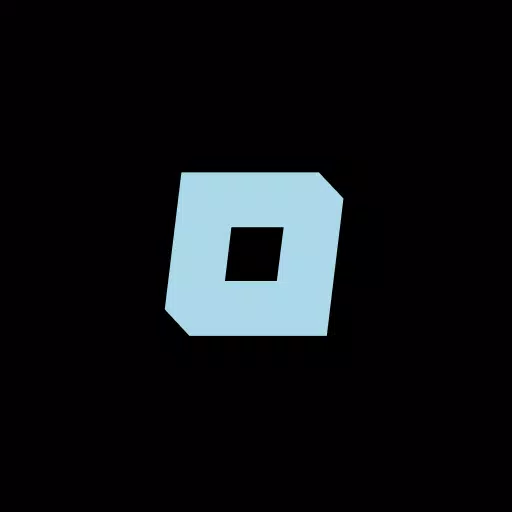 Holst
Holst
Art & Design 丨 232.8 KB
 Download
Download
-
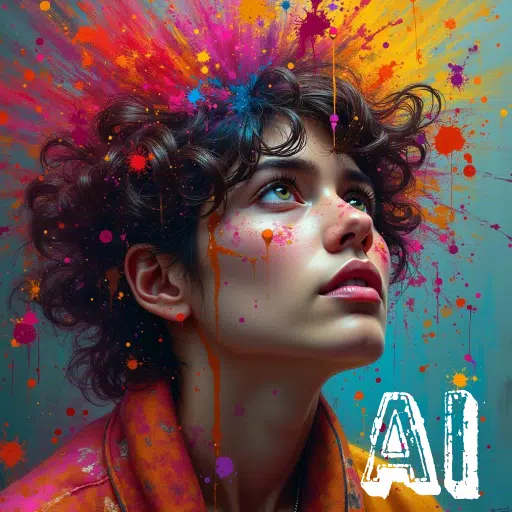 ImageGpt - AI Art Generator
ImageGpt - AI Art Generator
Art & Design 丨 21.2 MB
 Download
Download
-
 MOJO AI Infinity
MOJO AI Infinity
Art & Design 丨 42.3 MB
 Download
Download
 Similar recommendations
MORE+
Similar recommendations
MORE+
 Top News
MORE+
Top News
MORE+
 Topics
MORE+
Topics
MORE+
 Trending apps
MORE+
Trending apps
MORE+
-
1

Обои для Стандофф 2 HD22.39M
Experience the adrenaline-pumping world of Standoff 2 like never before with "Wallpapers for Standoff 2." This must-have app is a treasure trove of vibrant and epic wallpapers that will transport you straight into the heart of the game. Whether you're a fan of popular characters, powerful weapons, t
-
2

Clear Scan - PDF Scanner App59.1 MB
Transform your phone into a powerful scanner with Clear Scanner: Free PDF Scans! This app delivers high-quality scans in seconds, converting images to PDF or JPEG for easy sharing and storage. Scan documents, photos, receipts, and more – all with a single touch. Clear Scanner is perfect for studen
-
3

Smart Camera - Beauty Selfies7.00M
Smart Camera - Beauty Selfies is a user-friendly app designed to elevate your photography skills and enhance your appearance in photos and videos. It boasts a range of features including captivating camera effects, high-definition video recording, and a convenient photo library to manage your creati
-
4

TV CSE 2431 MB
The TV CSE 24 APK is a top-rated mobile entertainment platform created by Bell Media Inc for Android users. This application transforms your device into a dynamic center of fun, offering a blend of beloved classics and innovative new content. Serving as a comprehensive solution for digital enjoyment
-
5

Phone Finder by Clap & Whistle28.70M
Meet Phone Finder by Clap & Whistle - the ultimate solution to all your phone-finding woes! Tired of frantically searching for your lost phone? With this innovative app, you can simply clap or whistle to locate your device in seconds. No more fumbling around in the dark or Missing important calls -
-
6

Pixly - Icon Pack119.19M
Pixly - Icon Pack: Elevate Your Mobile ExperiencePixly - Icon Pack is an exceptional application designed to enhance your mobile device's visual aesthetics and user experience. It offers a comprehensive array of meticulously crafted icons and a suite of innovative features that empower you to person










22.39M
Download119.19M
Download10.53 MB
Download15.30M
Download91.00M
Download99.00M
Download