Car Launcher
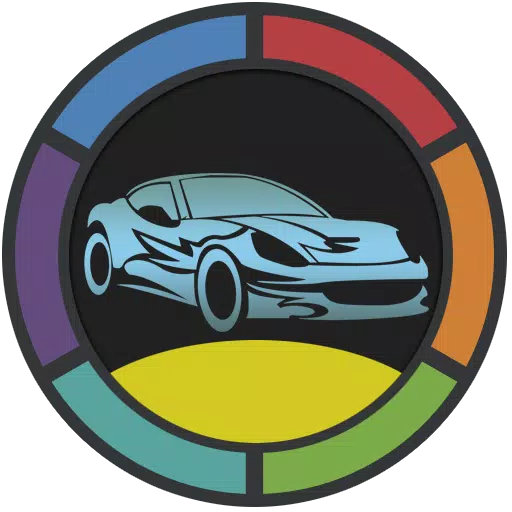
Category:Auto & Vehicles Developer:apps lab studio
Size:48.0 MBRate:4.5
OS:Android 5.0+Updated:Feb 19,2025

 Download
Download  Application Description
Application Description
This car launcher is designed for in-vehicle use on Android-based devices, including phones, tablets, and head units. It offers a convenient interface for launching apps and integrates an onboard computer with trip data tracking (requires background GPS permission).
Free Version Features:
- Home Button Launch: Set as your default launcher, accessible via the HOME button (especially useful for head units).
- App Shortcuts: Add unlimited apps to the home screen for quick access. Organize them into folders (PRO feature).
- App Editing: Modify existing app shortcuts.
- Trip Data Display: View current speed, distance traveled, and other metrics. The home screen shows real-time GPS speed.
- App List Access: Quickly access a sortable list of all installed apps (sort by name, installation date, or update date). Long-press an icon to delete.
- Onboard Computer Menu: Access a slide-out menu with detailed trip data. Customize the menu's appearance and contents.
- Trip Data Metrics: See current speed, distance traveled, average speed, total run time, maximum speed, 0-60km/h and 0-100km/h acceleration times, and 1/4 mile best time and speed. Reset trip data at any time.
- Data Display Timeframe: Choose to display data for a trip, day, week, month, or all time.
- Speed Units: Switch between miles and kilometers.
- Auto-Start: Automatically launch on device startup (for head units).
- Themes: Three default home screen themes are included.
- Third-Party Theme Support: Compatible with themes created for this launcher.
- Third-Party Media Player Cover Art Support: Displays album art from compatible players.
- Third-Party Icon Pack Support: Supports custom icon packs.
- Weather & Location: Displays current weather and location (requires internet connection).
- Custom Startup Image: Choose a custom image for program launch.
- Color Customization: Adjust text and wallpaper colors, and add custom wallpapers.
- Automatic Brightness: Adjusts screen brightness based on time of day.
- Customizable Screensaver: A clock screensaver with extensive customization options (various styles, fonts, date formats, sizing, color adjustments, screen position, and brightness control).
Paid Version Additional Features:
- System Widget Support: Utilize system widgets.
- Multiple Screens: Support for additional home screens.
- Theme Editing: Extensive theme editing capabilities, including stretching, deleting, relocating elements, adding multiple actions to widgets, locking widget launches, renaming widgets, resizing text, and changing widget backgrounds.
- Expanded Widget Set: Includes visualization widgets, analog clock and speedometer, address widget, travel time, maximum speed, stop time, and 0-60km/h acceleration.
- App Settings: Customize app grid settings (infinite scrolling, number of apps per row, side bend, and flex angle).
- Logo Customization: Add and modify the launcher logo.
- Advanced Color Customization: Expanded color customization options.
 Screenshot
Screenshot
 Reviews
Post Comments+
Reviews
Post Comments+
 Latest Apps
MORE+
Latest Apps
MORE+
-
 채팅몬 시즌2 - 무료채팅,랜덤채팅,만남,남친,여친
채팅몬 시즌2 - 무료채팅,랜덤채팅,만남,남친,여친
Communication 丨 7.40M
 Download
Download
-
 UFC Fight Pass - MMA ao vivo
UFC Fight Pass - MMA ao vivo
Lifestyle 丨 64.00M
 Download
Download
-
 Omio: Train and bus travel app
Omio: Train and bus travel app
Travel & Local 丨 31.30M
 Download
Download
-
 Forex Course - Trading Basics
Forex Course - Trading Basics
Finance 丨 42.60M
 Download
Download
-
 I Testardi
I Testardi
Lifestyle 丨 4.30M
 Download
Download
-
 CAFULE
CAFULE
Beauty 丨 61.2 MB
 Download
Download
 Similar recommendations
MORE+
Similar recommendations
MORE+
 Top News
MORE+
Top News
MORE+
-

-
 Paradox CEO Regrets Life By You Cancellation
Paradox CEO Regrets Life By You CancellationNov 29,2024
-

-

 Topics
MORE+
Topics
MORE+
 Trending apps
MORE+
Trending apps
MORE+
-
1

Обои для Стандофф 2 HD22.39M
Experience the adrenaline-pumping world of Standoff 2 like never before with "Wallpapers for Standoff 2." This must-have app is a treasure trove of vibrant and epic wallpapers that will transport you straight into the heart of the game. Whether you're a fan of popular characters, powerful weapons, t
-
2

TV CSE 2431 MB
The TV CSE 24 APK is a top-rated mobile entertainment platform created by Bell Media Inc for Android users. This application transforms your device into a dynamic center of fun, offering a blend of beloved classics and innovative new content. Serving as a comprehensive solution for digital enjoyment
-
3

Smart Camera - Beauty Selfies7.00M
Smart Camera - Beauty Selfies is a user-friendly app designed to elevate your photography skills and enhance your appearance in photos and videos. It boasts a range of features including captivating camera effects, high-definition video recording, and a convenient photo library to manage your creati
-
4

myRSE Network31.52M
Introducing myRSE Network, a Sustainable Development App for FrancemyRSE Network is a groundbreaking app designed to promote sustainable development and responsible practices in France. With many companies in France already prioritizing sustainability, myRSE Network aims to bring these companies tog
-
5

TrackView17.7 MB
Requirements (Latest version)Android 4.4 or higher is required.
-
6

TracFone My Account26.60M
Tracfone My Account: Manage Your Wireless Service with Ease TracFone My Account is an online portal and mobile app that empowers TracFone customers to effortlessly manage their prepaid wireless services. With user-friendly features, you can: Monitor Your Balance: Keep track of your available airtime

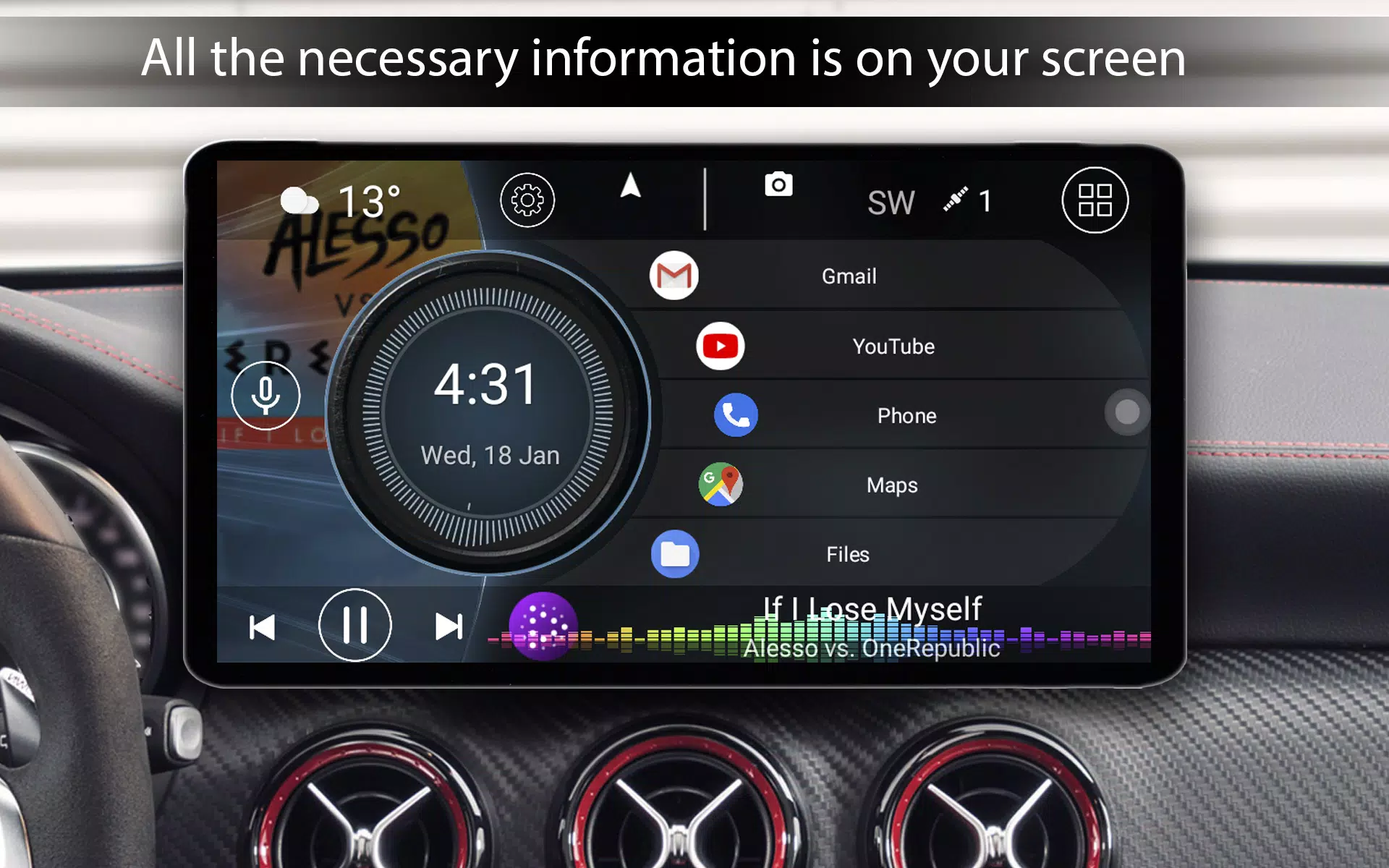
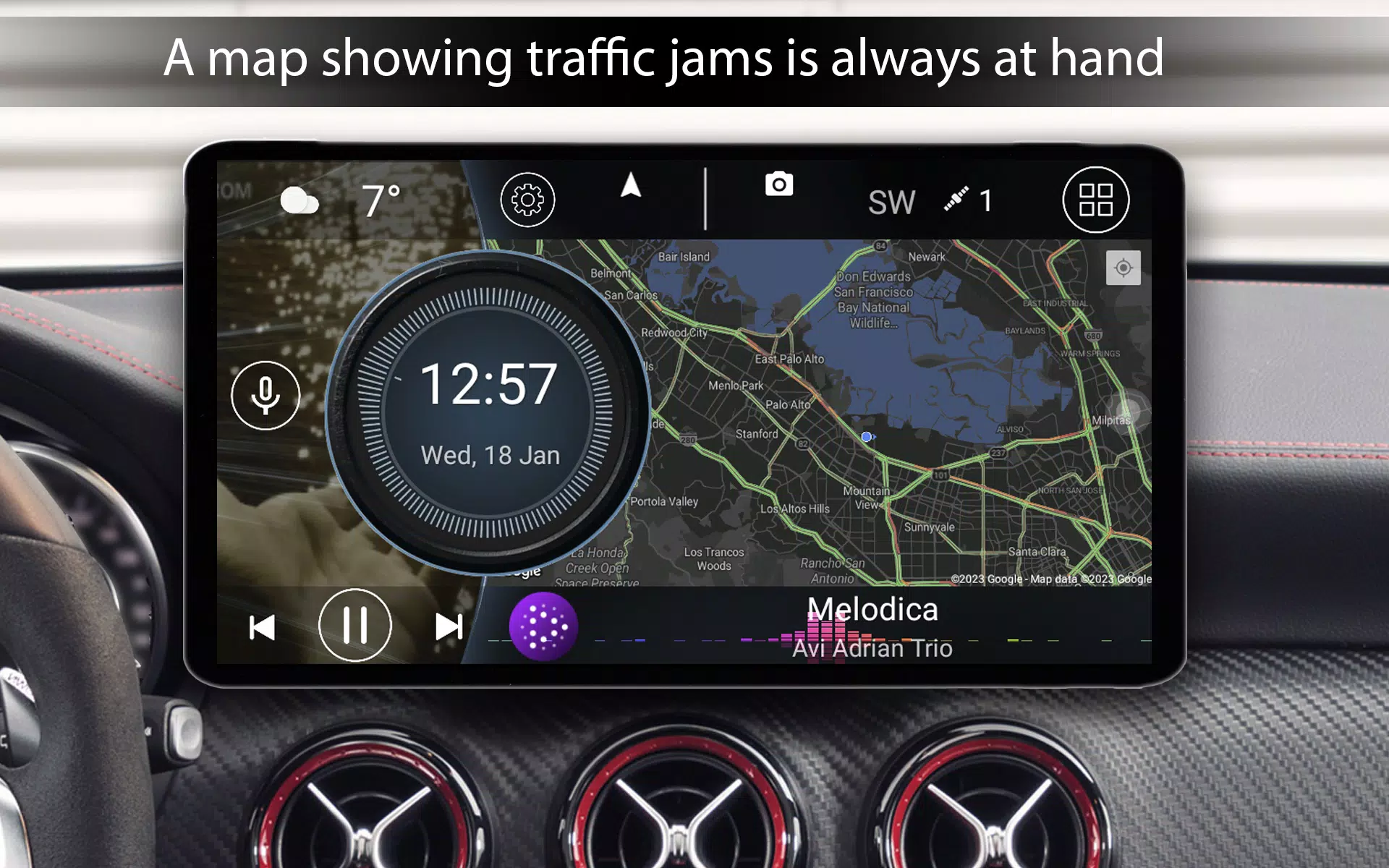



48.8 MB
Download133.3 MB
Download13.9 MB
Download34.7 MB
Download31.1 MB
Download54.7 MB
Download