Six Pack Photo Editor
 Download
Download  Application Description
Application Description
Transform Your Body Instantly with Six Pack Photo Editor!
Want a six-pack without the gym? Six Pack Photo Editor is the app for you! This incredible app offers a wide range of high-definition six-pack abs stickers that you can easily apply to your photos. It's completely free to use and allows you to have fun with your body image.
With Six Pack Photo Editor, you can effortlessly create a cool six-pack abs look using just your photo. Choose from over 40+ HD stickers of different six-pack abs designs and adjust the opacity to make it look natural. You can even save and share your creations directly on social media. Download this amazing photography editor now and start impressing everyone with your new abs!
Features of Six Pack Photo Editor:
- Start with Gallery and Camera: You can choose a photo from your gallery or take a new one using the camera within the app.
- Crop and Edit: You can crop your photo and use various filters to enhance it.
- HD Six Pack Abs stickers: The app offers a wide range of high-definition Six Pack Abs stickers to choose from.
- Perfect fit: You can easily adjust the chosen sticker to fit your body perfectly.
- Opacity control: You have the option to set the opacity of the Six Pack Abs sticker for a more natural look.
- Save and Share: You can save your edited photo and share it directly to your favorite social media platforms.
Conclusion:
Six Pack Photo Editor is a free and user-friendly app that allows you to easily add realistic Six Pack Abs to your photos. With its wide range of HD stickers and customization features, you can transform your body and have fun doing it. Enhance your photos, show off your virtual six-pack, and impress your friends with this easy-to-use photo editing app. Download now and start creating your perfect physique!
 Screenshot
Screenshot
 Latest Apps
MORE+
Latest Apps
MORE+
-
 Yassir Driver : Partner app
Yassir Driver : Partner app
Lifestyle 丨 68.50M
 Download
Download
-
 SARS Mobile eFiling
SARS Mobile eFiling
Finance 丨 142.10M
 Download
Download
-
 Financial Express-Market News
Financial Express-Market News
Finance 丨 26.00M
 Download
Download
-
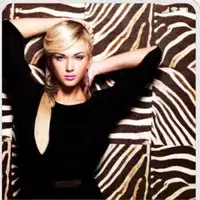 Sugar Mummy Love Dating
Sugar Mummy Love Dating
Communication 丨 12.70M
 Download
Download
-
 Linky AI: Chat, Play, Connect
Linky AI: Chat, Play, Connect
Communication 丨 252.60M
 Download
Download
-
 CaratLane - A Tanishq Partner
CaratLane - A Tanishq Partner
Photography 丨 48.00M
 Download
Download
 Similar recommendations
MORE+
Similar recommendations
MORE+
 Top News
MORE+
Top News
MORE+
 Topics
MORE+
Topics
MORE+
 Trending apps
MORE+
Trending apps
MORE+
-
1

TV CSE 2431 MB
The TV CSE 24 APK is a top-rated mobile entertainment platform created by Bell Media Inc for Android users. This application transforms your device into a dynamic center of fun, offering a blend of beloved classics and innovative new content. Serving as a comprehensive solution for digital enjoyment
-
2

TrackView17.7 MB
Requirements (Latest version)Android 4.4 or higher is required.
-
3

NESN 36091.00M
Introducing NESN360, the ultimate sports app that gives you access to live Red Sox and Bruins games aired on NESN and NESN+. With 24/7 access to the live NESN/NESN+ feed and a vast VOD library, you won't miss a beat. Plus, enjoy over 300 additional live events from New England teams like the Connect
-
4

Smart Watch : Online Shopping9.02M
Discover a vast collection of stylish and trendy watches for men on our Smart Watch : Online Shopping. Whether you prefer a sleek digital watch or a classic analog timepiece, we have it all. Our extensive range also includes water-proof watches, Android smartwatches, and even diving watches. With ou
-
5

Phone Finder by Clap & Whistle28.70M
Meet Phone Finder by Clap & Whistle - the ultimate solution to all your phone-finding woes! Tired of frantically searching for your lost phone? With this innovative app, you can simply clap or whistle to locate your device in seconds. No more fumbling around in the dark or Missing important calls -
-
6

Pixly - Icon Pack119.19M
Pixly - Icon Pack: Elevate Your Mobile ExperiencePixly - Icon Pack is an exceptional application designed to enhance your mobile device's visual aesthetics and user experience. It offers a comprehensive array of meticulously crafted icons and a suite of innovative features that empower you to person












7.00M
Download12.00M
Download9.02M
Download19.64M
Download68.00M
Download155.97M
Download