MiChat - Chat, Make Friends

Category:Communication Developer:MICHAT PTE. LIMITED
Size:57.02 MBRate:4.4
OS:Android 5.0 or higher requiredUpdated:Nov 19,2024

 Download
Download  Application Description
Application Description
MiChat is a comprehensive communication tool that combines the functionality of a social network and a messaging app. It allows you to connect with friends and family, or engage in group discussions on topics of interest. With MiChat, you can enjoy seamless and efficient communication.
To get started, link your account to your phone number to access a list of contacts who use the app. If you wish to reach out to someone not yet registered, simply invite them to join. The user-friendly interface offers a range of features to enhance communication, including the ability to send images, audio messages, and a variety of stickers.
The "Friendship" tab facilitates connections with nearby users or those sharing similar interests. Initiate conversations effortlessly by opening a chat window. Additionally, MiChat introduces the "Message in a Bottle" feature, allowing you to discover potential connections through messages.
Share memorable moments with your contacts using MiChat. Engage in discussions and reactions through the comments section. Beyond personal interactions, MiChat hosts trending chat rooms where you can engage with thousands of individuals on diverse topics. Join active discussions or explore rooms that align with your interests.
In essence, MiChat empowers you to connect with acquaintances and strangers in a convenient and comprehensive manner.
Requirements (Latest Version):
- Android 5.0 or higher
FAQs:
- How do I create an MiChat account?
MiChat offers account creation via phone number, Google email, or Facebook account. This simplifies contact addition from your device. - Is MiChat free to use?
Yes, MiChat is a completely free instant messaging app, enabling you to communicate with contacts and nearby individuals. - How do I create an MiChat ID?
To create an MiChat ID, establish an account within the app. Access your profile picture, tap on it, and select "Profile." Locate the " MiChat ID" option to generate your unique ID, which can be shared with others for contact addition. - How do I add friends on MiChat?
Add friends on MiChat using their MiChat IDs, phone numbers, or generated QR codes. Alternatively, grant MiChat access to your contacts to connect with those who have the app installed.
 Screenshot
Screenshot
 Reviews
Post Comments+
Reviews
Post Comments+
 Latest Apps
MORE+
Latest Apps
MORE+
-
 Football NFL 2017 Schedule, Live Scores, & Stats
Football NFL 2017 Schedule, Live Scores, & Stats
Personalization 丨 12.00M
 Download
Download
-
 Buggy Parking Game - Buggy Car
Buggy Parking Game - Buggy Car
Lifestyle 丨 23.60M
 Download
Download
-
 GPS Location Tracker For Kids
GPS Location Tracker For Kids
Parenting 丨 63.5 MB
 Download
Download
-
 NIU
NIU
Lifestyle 丨 81.60M
 Download
Download
-
 Scratch
Scratch
Education 丨 75.2 MB
 Download
Download
-
 Astroweather
Astroweather
Weather 丨 13.9 MB
 Download
Download
 Similar recommendations
MORE+
Similar recommendations
MORE+
 Top News
MORE+
Top News
MORE+
 Topics
MORE+
Topics
MORE+
- Best Apps for Following Current Events
- Essential Media and Video Tools for Android Users
- Top Photography Apps for Beginners
- Best Beauty Apps for Makeup Tutorials
- Realistic Simulation Games Collection
- Addictive Offline Games You Can Play Without Internet
- Engaging Role Playing Experiences on Android
- Top Casual Games for Mobile
 Trending apps
MORE+
Trending apps
MORE+
-
1

Migraine Buddy: Track Headache68.57M
Discover Migraine Buddy: Track Headache: Your Ultimate Migraine CompanionJoin the 3.5 million migraine sufferers who trust Migraine Buddy: Track Headache, the app designed to help you understand and manage your migraines. Here's how Migraine Buddy: Track Headache can help you: Pinpoint Patterns: Quickly identify triggers and patterns in your mi
-
2

Обои для Стандофф 2 HD22.39M
Experience the adrenaline-pumping world of Standoff 2 like never before with "Wallpapers for Standoff 2." This must-have app is a treasure trove of vibrant and epic wallpapers that will transport you straight into the heart of the game. Whether you're a fan of popular characters, powerful weapons, t
-
3

Smart Life - Smart Living53.49M
The Smart Life app revolutionizes the way we control and manage our smart devices, bringing convenience and peace of mind to our everyday lives. This user-friendly app makes connecting and controlling a wide range of smart devices easier than ever before. Effortlessly set your devices to function ex
-
4

RealVNC Viewer: Remote Desktop6.5 MB
Access your computer from anywhere using RealVNC Viewer! This Android app transforms your phone into a remote desktop, providing seamless control of your Mac, Windows, and Linux machines. RealVNC Viewer lets you remotely view and control your computer's desktop, mouse, and keyboard as if you were s
-
5

Cuevana 8 Mod11.43M
Cuevana 8 Mod APK is a leading app in the world of streaming, offering a wide range of high-quality movies and series. This app, which originates from the renowned Cuevana website, has been providing top-notch content for over two decades. Cuevana 8 Mod APK is popular for its user-friendly interface
-
6

MotorSureVAGCar Diagnostics133.3 MB
MotorSure for VAG: Your All-in-One VAG Car Diagnostic App MotorSure for VAG is a comprehensive app tailored for owners of Volkswagen, Audi, Skoda, SEAT, Bentley, and Lamborghini vehicles. Paired with the MotorSure OBD tool, it provides professional-grade diagnostics, maintenance services, and easy

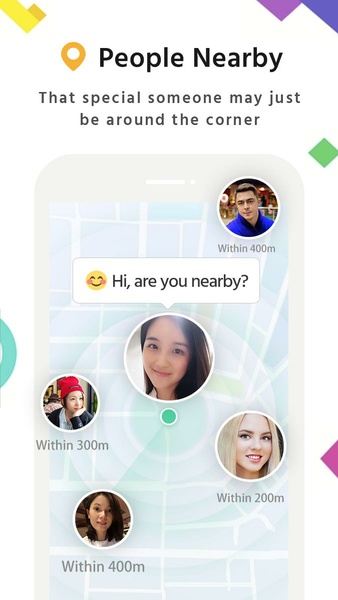
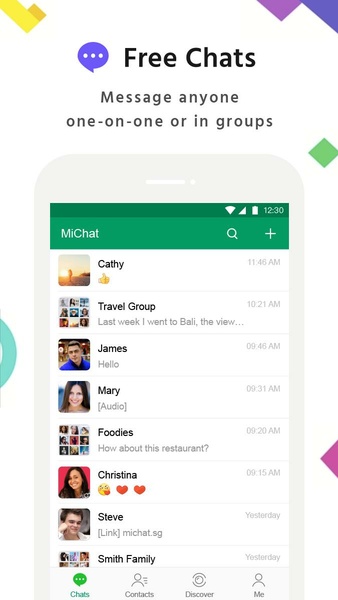
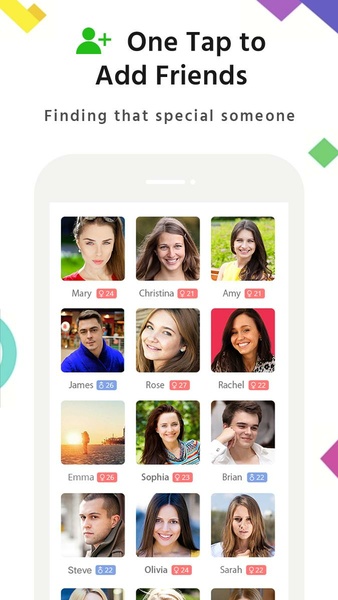





9.00M
Download27.80M
Download17.7 MB
Download31.52M
Download3.48 MB
Download15.98M
Download